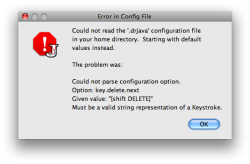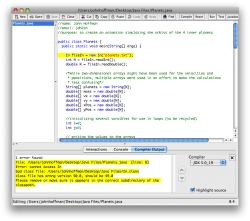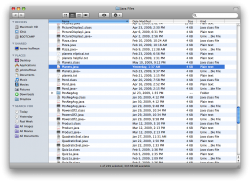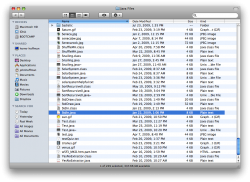hello all,
so I have an issue with getting some of my java programs to compile. with certain files that i have already written (and been graded on) and know contain no syntax errors, I am getting a compiler error that appears to mean that I do not have StdIn in the same directory as the java file. I am confused by this bc they most definitely are.
2 important notes: upon starting Dr. Java (sorry, I'm relatively new to java--only one semester under my belt) I get an odd error message--I suspect somehow this is due to an incorrect installation (?). something is not as it should be at least... And second, all of these were written on a windows machine (I'm a recent convert). I'm just confused why the programs that should work don't.
any and all help would be useful! any and all constructive comments are welcome, and please ask questions if it will help.
thank you in advance!
btw, somehow my previous account was gone, so i had to sign up again..... I'm not as new as the info would have me appear.
so I have an issue with getting some of my java programs to compile. with certain files that i have already written (and been graded on) and know contain no syntax errors, I am getting a compiler error that appears to mean that I do not have StdIn in the same directory as the java file. I am confused by this bc they most definitely are.
2 important notes: upon starting Dr. Java (sorry, I'm relatively new to java--only one semester under my belt) I get an odd error message--I suspect somehow this is due to an incorrect installation (?). something is not as it should be at least... And second, all of these were written on a windows machine (I'm a recent convert). I'm just confused why the programs that should work don't.
any and all help would be useful! any and all constructive comments are welcome, and please ask questions if it will help.
thank you in advance!
btw, somehow my previous account was gone, so i had to sign up again..... I'm not as new as the info would have me appear.