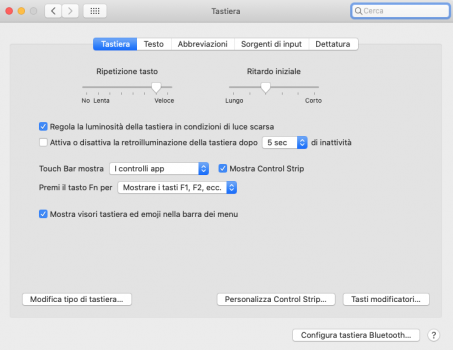Hello there! I just go the last gen Magic Keyboard and I'm using it on a MBP 16'' 2019 with Catalina (10.15.7) on it. The keyboard works fine, except for the fn keys. They do not work as intended: for instance, if I press F10, instead of mute/unmute the audio, it shows Expose (or whatever is that functionality which aggregates windows from a same program and shows them). I also tried to hold the fn key but it does not change the behavior. Could you help me?
Got a tip for us?
Let us know
Become a MacRumors Supporter for $50/year with no ads, ability to filter front page stories, and private forums.
Magic Keyboard fn keys not working
- Thread starter finalfire
- Start date
- Sort by reaction score