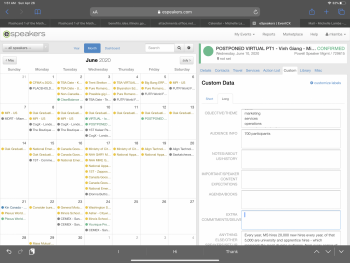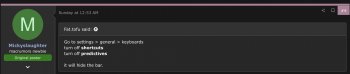Does anyone know how i can remove the keyboard bar when I’m typing. Im using the magic keyboard but there’s this unnecessary bar with word predictions which is super annoying. Is there a setting for this because I don’t remember the keyboard doing this and now all of a sudden it is.
Got a tip for us?
Let us know
Become a MacRumors Supporter for $50/year with no ads, ability to filter front page stories, and private forums.
iPad Magic Keyboard - keyboard prediction bar shows when using keyboard?
- Thread starter Mickyslaughter
- Start date
-
- Tags
- magic keyboard
- Sort by reaction score
You are using an out of date browser. It may not display this or other websites correctly.
You should upgrade or use an alternative browser.
You should upgrade or use an alternative browser.
BTW this is happening on my ipad pro 2020 12.9 with the new magic keyboard attached. Is the bar with the word prediction supposed to be there when using the actual keyboard? I’ve been digging through all the settings trying to remove it.
Go to settings > general > keyboards
turn off shortcuts
turn off predictives
it will hide the bar.
turn off shortcuts
turn off predictives
it will hide the bar.
Thank u fat tofu! It was driving me nuts. You would think when the keyboard is connected it would automatically turn those settings off.Go to settings > general > keyboards
turn off shortcuts
turn off predictives
it will hide the bar.
Thank you!!!
AFAIK, it’s always done it, also allows you to Bold, Underline etc......like when replying on this forum.
Good that it can be switched off if wanted.....and I didn’t realise until now that you can hide it temporarily by hitting the down arrow in the bottom right corner
Good that it can be switched off if wanted.....and I didn’t realise until now that you can hide it temporarily by hitting the down arrow in the bottom right corner
If you disable the shortcut bar, how do you invoke the onscreen keyboard? Pressing the globe key just brings up emojis, selecting ABC onscreen changes it but the onscreen keyboard immediately vanished.
Only need it for Apollo, long running big where search box doesn’t work properly with hardware keyboard.
Only need it for Apollo, long running big where search box doesn’t work properly with hardware keyboard.
Wait, you can do that? Thank you so much for telling me!Good that it can be switched off if wanted.....and I didn’t realise until now that you can hide it temporarily by hitting the down arrow in the bottom right corner
AFAIK, it’s always done it, also allows you to Bold, Underline etc......like when replying on this forum.
Good that it can be switched off if wanted.....and I didn’t realise until now that you can hide it temporarily by hitting the down arrow in the bottom right corner
I try hitting the down arrow but every time I do and start typing again, it comes back.
I try hitting the down arrow but every time I do and start typing again, it comes back.
Arghhhh!!!! You’re right......what’s the point of that????
Yep. It comes right back. Annoying.I try hitting the down arrow but every time I do and start typing again, it comes back.
The down arrow only hides it for that moment when you start typing it and it comes back if you read the instructions there’s a way to disable itYep. It comes right back. Annoying.
[automerge]1588090200[/automerge]
I like to leave predictive typing enabled I also realize that even if you disable it that line is still being used for passcodes credit cards and location information on the right
Attachments
Register on MacRumors! This sidebar will go away, and you'll see fewer ads.