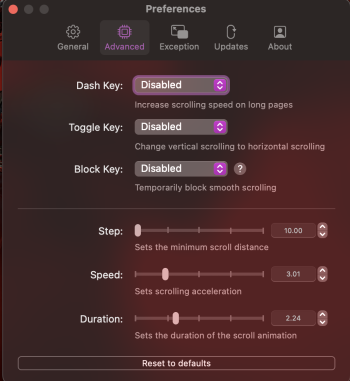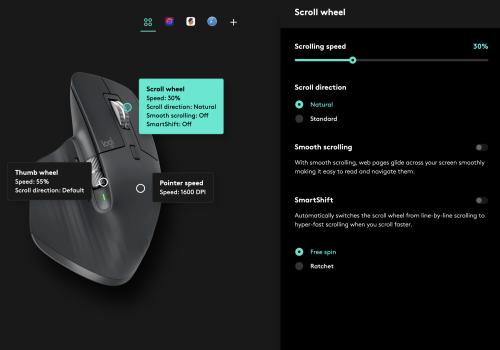Does anyone use this combination? I had a Magic Mouse in a box from my daughters iMac we got a bit a go (she uses the trackpad option) and I thought to use with my new MBP for one that it might offer better tracking/clicking etc since I rarely used a laptop before and two, to limit the natural oils getting on the trackpad all the time.
However, I find the Magic Mouse simply unusable, its tracking is pretty bad, I've tried playing with the settings (increasing the tracking speed because it's ridiculously slow on default) and such but, it's just not great. Wonder if I am doing something wrong or mouse may have an issue?
However, I find the Magic Mouse simply unusable, its tracking is pretty bad, I've tried playing with the settings (increasing the tracking speed because it's ridiculously slow on default) and such but, it's just not great. Wonder if I am doing something wrong or mouse may have an issue?