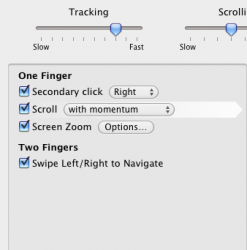I just got a new 27" imac and it has been working great for the first month or so , and then when I installed USB overdrive the scrolling capabilities just totaly vanished. What sould I do?
Got a tip for us?
Let us know
Become a MacRumors Supporter for $50/year with no ads, ability to filter front page stories, and private forums.
Magic Mouse won't Scroll!
- Thread starter emettsantucci
- Start date
- Sort by reaction score
You are using an out of date browser. It may not display this or other websites correctly.
You should upgrade or use an alternative browser.
You should upgrade or use an alternative browser.
yes
yes, i uninstalled Usb overdrive and the magic mouse still dosn't work. I also tried forgetting the mouse and setting it up again.
yes, i uninstalled Usb overdrive and the magic mouse still dosn't work. I also tried forgetting the mouse and setting it up again.
no, they only show tracking speed, scrolling speed, double click speed, and the ability to change which side is the primary button. it used to look like that.
Your description makes me think you have a Mighty Mouse, not a Magic Mouse. If true, then the Mighty Mouse is notorious for a ball that won't scroll. Grab a paper towel, turn the mouse upside down on your lap, and run the mouse back and forth several times against the paper towel to help soak up oils from your fingers that are on the ball. It should start working then, albeit for a short time before it starts it again.
no
I have a magic mouse, but I know what you are talking about. I reinstalled usb overdrive, but it still dosn't scroll. Is there a way to reinstall the mouse drivers?
I have a magic mouse, but I know what you are talking about. I reinstalled usb overdrive, but it still dosn't scroll. Is there a way to reinstall the mouse drivers?
I'm not sure how the Magic Mouse works exactly, but I would imagine that the device would be shown in the Bluetooth Preferences. I would delete the Magic Mouse from the list, then go into Mouse settings and try setting it up again.
Magic Mouse won't scroll
I have the same problem. I installed the magic mouse today and it will left and right click, but no scrolling at all! The window that opens when clicking the mouse under system preferences is the old one which does not show the updated wireless magic mouse options. Anyone else with ideas?
I have a magic mouse, but I know what you are talking about. I reinstalled usb overdrive, but it still dosn't scroll. Is there a way to reinstall the mouse drivers?
I have the same problem. I installed the magic mouse today and it will left and right click, but no scrolling at all! The window that opens when clicking the mouse under system preferences is the old one which does not show the updated wireless magic mouse options. Anyone else with ideas?
Software Update!!!
your mac will need to be updated if if your scroll is not working on your MAGIC MOUSE. click top left apple > software update.
it should say "wireless mouse update..."

your mac will need to be updated if if your scroll is not working on your MAGIC MOUSE. click top left apple > software update.
it should say "wireless mouse update..."
this happened to me and i went to apple and they replaced it. then my replacement did the same thing. 3rd time was a charm for me, and i didn't buy the mouse it came with the computer, so go ask them and they will probably replace it.
I fixed de problem
This is what you have to do:
1) Install USB OVERDRIVE (again)
2) Go to de folder APLICATTIONS OR UTILLITIES (I DONT REMEMBER) and in one of these 2 folders you will find one with de description UNINSTALL USB OVERDRIVE.
3) Do it and after that put the files MAGICPREFS to the garbage can.
4) Initialize your mac.
5) Install MAGICPREFS again.
6) Thats it.. it will solve your problem.
Tell me if it doesnt work for you.
Andre Mesquita
This is what you have to do:
1) Install USB OVERDRIVE (again)
2) Go to de folder APLICATTIONS OR UTILLITIES (I DONT REMEMBER) and in one of these 2 folders you will find one with de description UNINSTALL USB OVERDRIVE.
3) Do it and after that put the files MAGICPREFS to the garbage can.
4) Initialize your mac.
5) Install MAGICPREFS again.
6) Thats it.. it will solve your problem.
Tell me if it doesnt work for you.
Andre Mesquita
USB Overdrive
If you have ever installed usb overdrive and deleted it by selecting delete from preferences panel, you need to reinstall usb overdrive and find it in applications and select uninstall usb overdrive.
works every time.
cheers
If you have ever installed usb overdrive and deleted it by selecting delete from preferences panel, you need to reinstall usb overdrive and find it in applications and select uninstall usb overdrive.
works every time.
cheers
Register on MacRumors! This sidebar will go away, and you'll see fewer ads.