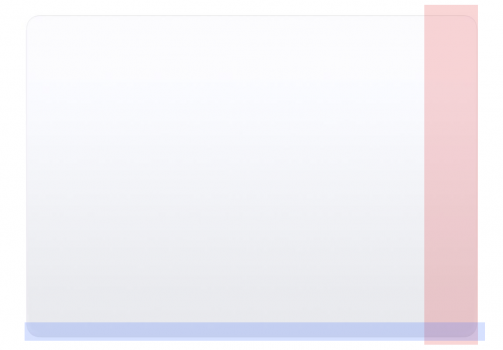I have gone through 3 magic trackpads (from amazon) by now (ordered and returned) and tested at 2 resellers and i have gotten very frustrated, since all of them have the same problem and I have found no one describing similar issues:
When I do a swiping motion from the outer right side (like really from the edge) to the left, the initial reaction of the curser is noticeably delayed.
The problem gets worse if you do multiple short fast swipes behind each other from the outer right to the left. Its kinda hard to explain for me ...:
Imagine just using the outer 3-4cm of the right hand side of the trackpad and doing short fast swipes from right to left. In this case the trackpad doesn't even react at all. This happens on the whole outer right hand side (so not just in the middle or at the top, it seems like a stripe of 3-4 cm width on the outer right hand side is reacting delayed or not at all) Slow movements are just a little delayed but fast short ones are not registered at all.
The thing is, the same motions/actions work perfectly(!) fine on the left hand side. No delay, direct reaction. Even with the "short, fast swipes" everything works fine.
I have tried cleaning it, using a different finger (thought it might be cornea on my fingertip or something), resetting it to factory settings, using a different MacBook, lettings friends try, etc. same result.
It drives me mad in certain tasks like while working in PowerPoint or any other application where you need very fine precise motions.
Has anybody encountered this issue?
Is this a giant faulty batch??
Is this just normal behavior, and no one cares apart from me???
When I do a swiping motion from the outer right side (like really from the edge) to the left, the initial reaction of the curser is noticeably delayed.
The problem gets worse if you do multiple short fast swipes behind each other from the outer right to the left. Its kinda hard to explain for me ...:
Imagine just using the outer 3-4cm of the right hand side of the trackpad and doing short fast swipes from right to left. In this case the trackpad doesn't even react at all. This happens on the whole outer right hand side (so not just in the middle or at the top, it seems like a stripe of 3-4 cm width on the outer right hand side is reacting delayed or not at all) Slow movements are just a little delayed but fast short ones are not registered at all.
The thing is, the same motions/actions work perfectly(!) fine on the left hand side. No delay, direct reaction. Even with the "short, fast swipes" everything works fine.
I have tried cleaning it, using a different finger (thought it might be cornea on my fingertip or something), resetting it to factory settings, using a different MacBook, lettings friends try, etc. same result.
It drives me mad in certain tasks like while working in PowerPoint or any other application where you need very fine precise motions.
Has anybody encountered this issue?
Is this a giant faulty batch??
Is this just normal behavior, and no one cares apart from me???