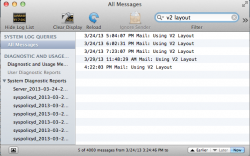This has to be one of the strangest things I've seen while I'm writing emails or even reading email sometimes... I went to Activity Monitor and I noticed that Mail was using 103% CPU, how could that be possible?
Mail has been working terribly since I upgraded to ML, starting with this- with strange signature issues and never fixed.(https://forums.macrumors.com/threads/1413726/)
I just deal with the signatures but the 100% CPU happens maybe every few days or so. I either quit and open Mail again or restart and everything is smooth again.
I couldn't find anything from searching but I can't be the only person who has seen this or any ideas?
Mail has been working terribly since I upgraded to ML, starting with this- with strange signature issues and never fixed.(https://forums.macrumors.com/threads/1413726/)
I just deal with the signatures but the 100% CPU happens maybe every few days or so. I either quit and open Mail again or restart and everything is smooth again.
I couldn't find anything from searching but I can't be the only person who has seen this or any ideas?
Last edited: