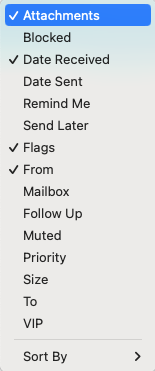So I've been using macOS Catalina for a few days now, and it's largely been great!
Things seem great except for this one small tiny bug that is driving me crazy:
In the new macOS mail.app (13.4) I now will never see the little paperclip icon to show emails with attachments.
After googling, it looks like this bug only affects POP email accounts and not IMAP.
Argh. It's kind of a big bug for me, and one that I see affecting many users all the way back to 2006, but I don't see any resolution.
OS Sierra Mail not showing Paper Clip ico… - Apple Community
Missing attachment "paper clip" icon in M… - Apple Community
No attachments shown in paper clip column… - Apple Community
I use a main business domain POP email account I use on my production machine, and I also have a separate gmail account where I forward all incoming business email to this email address to a separate gmail account (IMAP).
(This provides a backup option for all email, separate IMAP account and using Gmail's fantastic spam filtering for checking email on mobile devices.)


In Mail.app (13.4 for Catalina) the little paperclip icon to show attachments is gone now. It was never like this with High Sierra.
My only "workaround" if you can call it that is to show the size of the email (highlighted in orange) so that I know if it's in MBs, then it probably has an attachment.
1. I have tried rebuilding the mailbox. It didn't do anything. In fact, in Catalina, I don't see a progress bar or anything, even when showing the Activity Monitor.
2. I did a manual mail index rebuild by deleting all "Envelope Index" files within Library > Mail > V7 > MailData. It rebuilt the email database next launch, but didn't bring back the attachment icons.
3. I have tried setting up a rule for attachments with a name containing "." (or ending in ".pdf" or even as PDF attachment for examples as a test to play a sound and/or change the background color (as a workaround).
The rule below did nothing when I applied the rule to to an email from the POP account that definitely had a PDF attachment.
However, the rule DID properly play the sound when I applied it to the same message in the itching IMAP gmail account:

What's even worse is that if I could apply a rule to the POP account, I could setup a rule to chance the background color of the email to blue or something, and then I could at least see all attachments in the list from blue emails. But rules don't apply properly to the POP account.
So something is definitely off with macOS Mail.app and it "seeing" attachments in the list view for my POP account.
But here's the weird thing, when the message is selected in my POP account, Mail.app most definitely does see the email has an attachment, and most definitely shows the little paperclip attachment icon on the individual email. Just never in the list where it's actually needed:

This one is throwing me for a loop.
I don't want to change my domain email address from POP to IMAP just to workaround this bug.
(POP has its benefits for me for this production machine)
Anyone have any ideas?
Any help is appreciated, thanks.
Things seem great except for this one small tiny bug that is driving me crazy:
In the new macOS mail.app (13.4) I now will never see the little paperclip icon to show emails with attachments.
After googling, it looks like this bug only affects POP email accounts and not IMAP.
Argh. It's kind of a big bug for me, and one that I see affecting many users all the way back to 2006, but I don't see any resolution.
OS Sierra Mail not showing Paper Clip ico… - Apple Community
Missing attachment "paper clip" icon in M… - Apple Community
No attachments shown in paper clip column… - Apple Community
I use a main business domain POP email account I use on my production machine, and I also have a separate gmail account where I forward all incoming business email to this email address to a separate gmail account (IMAP).
(This provides a backup option for all email, separate IMAP account and using Gmail's fantastic spam filtering for checking email on mobile devices.)


In Mail.app (13.4 for Catalina) the little paperclip icon to show attachments is gone now. It was never like this with High Sierra.
My only "workaround" if you can call it that is to show the size of the email (highlighted in orange) so that I know if it's in MBs, then it probably has an attachment.
1. I have tried rebuilding the mailbox. It didn't do anything. In fact, in Catalina, I don't see a progress bar or anything, even when showing the Activity Monitor.
2. I did a manual mail index rebuild by deleting all "Envelope Index" files within Library > Mail > V7 > MailData. It rebuilt the email database next launch, but didn't bring back the attachment icons.
3. I have tried setting up a rule for attachments with a name containing "." (or ending in ".pdf" or even as PDF attachment for examples as a test to play a sound and/or change the background color (as a workaround).
The rule below did nothing when I applied the rule to to an email from the POP account that definitely had a PDF attachment.
However, the rule DID properly play the sound when I applied it to the same message in the itching IMAP gmail account:

What's even worse is that if I could apply a rule to the POP account, I could setup a rule to chance the background color of the email to blue or something, and then I could at least see all attachments in the list from blue emails. But rules don't apply properly to the POP account.
So something is definitely off with macOS Mail.app and it "seeing" attachments in the list view for my POP account.
But here's the weird thing, when the message is selected in my POP account, Mail.app most definitely does see the email has an attachment, and most definitely shows the little paperclip attachment icon on the individual email. Just never in the list where it's actually needed:

This one is throwing me for a loop.
I don't want to change my domain email address from POP to IMAP just to workaround this bug.
(POP has its benefits for me for this production machine)
Anyone have any ideas?
Any help is appreciated, thanks.