Mail version 12.0 with the only Rule set is the regular "News from Apple". For some reason I have this insane highlighting going on. The screenshot shows highlighting for 3 separate email accounts.
I had rules set in the past, but deleted them, just incase. They weren't a bright color I can't read. I even removed one of the email accounts, which removed all the associated emails, closed and restarted Mail, added the account back and wham - highlighted. I moved the emails to Trash. Still highlighted.
What could be causing this? It really makes Mail almost unusable. The only next step I can think of is to delete the Mail app and re-download it.
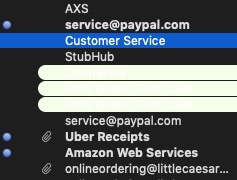
[doublepost=1543991072][/doublepost]Okay, Apparently I have to actually remove the intact highlighting. This seems insane. I'd think the rules would apply real-time and not be static per message, even after that message was removed.
https://www.lifewire.com/turn-off-highlighting-apple-messages-1172859
Remove Highlighting Added to Existing Messages by Rules
To remove the blue highlighter background from a message in Mac OS X Mail:
I had rules set in the past, but deleted them, just incase. They weren't a bright color I can't read. I even removed one of the email accounts, which removed all the associated emails, closed and restarted Mail, added the account back and wham - highlighted. I moved the emails to Trash. Still highlighted.
What could be causing this? It really makes Mail almost unusable. The only next step I can think of is to delete the Mail app and re-download it.
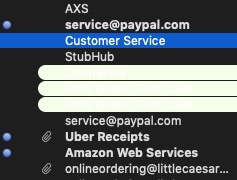
[doublepost=1543991072][/doublepost]Okay, Apparently I have to actually remove the intact highlighting. This seems insane. I'd think the rules would apply real-time and not be static per message, even after that message was removed.
https://www.lifewire.com/turn-off-highlighting-apple-messages-1172859
Remove Highlighting Added to Existing Messages by Rules
To remove the blue highlighter background from a message in Mac OS X Mail:
- Open the folder that contains the highlighted email in OS X Mail.
- Now make sure the email is selected in the message list.
You can select multiple emails, of course, for example by holding down Command while clicking to add or remove individual emails fro the selection or holding down Shift to select a range.
- Select Format | Show Colors from the menu

