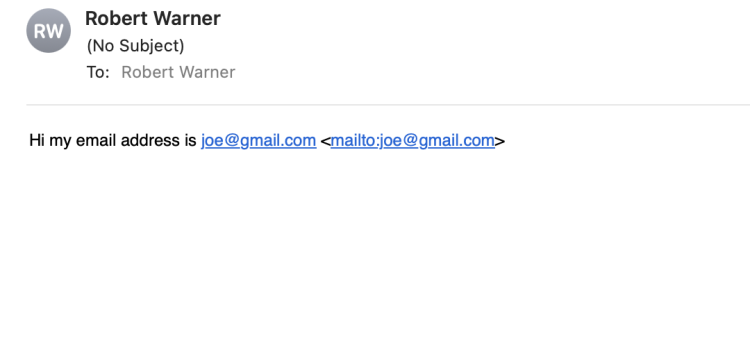When I compose an email that includes an email address or url in the body of the message, the Mail app adds an html tag to the body of the message, like this:

What's really annoying is that it gets added AFTER I send the message, so I can't just delete it. In other words, it looks fine before I hit send, but then I check the outbox and the tag is there. And if someone replies I can see it in my original message as well.
I've found nothing on any website or forum about this issue. I feel like if it were widespread, someone else would surely have griped about it. Can anyone confirm this does or doesn't happen to them? Any suggestions for a fix? I'm running the latest version of Sonoma on a 2021 Macbook Pro M1. Thanks!
What's really annoying is that it gets added AFTER I send the message, so I can't just delete it. In other words, it looks fine before I hit send, but then I check the outbox and the tag is there. And if someone replies I can see it in my original message as well.
I've found nothing on any website or forum about this issue. I feel like if it were widespread, someone else would surely have griped about it. Can anyone confirm this does or doesn't happen to them? Any suggestions for a fix? I'm running the latest version of Sonoma on a 2021 Macbook Pro M1. Thanks!