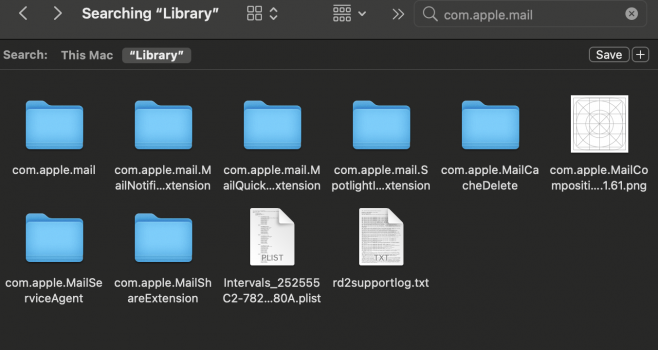Hey!
Overall I'm really pleased with BS and of course anything is perfect and there is always room to improve.
Anyhow, does anyone feel that Mail app is quite slow opening on BS? I'm on 11.2 and I feel that the process of opening mail takes like 10' or more. Perhaps I was spoiled, but I was use to almost an immediate opening of the app. Like 1' or perhaps 2'.
Does anyone experience the same issue?
PS/ after the opening everything works normally and snappy. Or at least I haven't notice anything.
Overall I'm really pleased with BS and of course anything is perfect and there is always room to improve.
Anyhow, does anyone feel that Mail app is quite slow opening on BS? I'm on 11.2 and I feel that the process of opening mail takes like 10' or more. Perhaps I was spoiled, but I was use to almost an immediate opening of the app. Like 1' or perhaps 2'.
Does anyone experience the same issue?
PS/ after the opening everything works normally and snappy. Or at least I haven't notice anything.