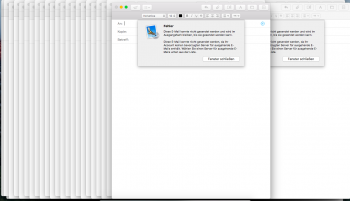Hey there,
I just upgraded my trusty MBP Late08 to El Capitan (love the background as I was there just 2 weeks ago )
)
I did a clean install.
After I set up all my accounts in Mail, I tried to send an email. Then something funny happened. Mail opens an error window. Then another. Then another. (repeat...)
I attached a screenshot. Removing all Mail accounts did not help, as the mail seems to be stuck in Mail's local outbox.
Anyone's got an idea for a workaround solution? (Reboot did not solve it).
I just upgraded my trusty MBP Late08 to El Capitan (love the background as I was there just 2 weeks ago
I did a clean install.
After I set up all my accounts in Mail, I tried to send an email. Then something funny happened. Mail opens an error window. Then another. Then another. (repeat...)
I attached a screenshot. Removing all Mail accounts did not help, as the mail seems to be stuck in Mail's local outbox.
Anyone's got an idea for a workaround solution? (Reboot did not solve it).