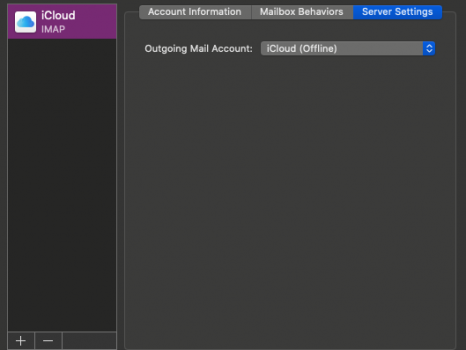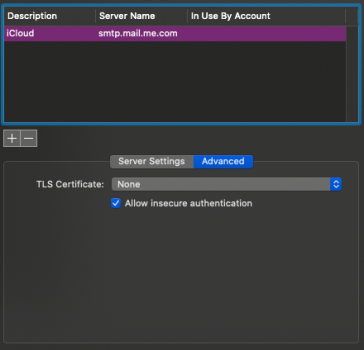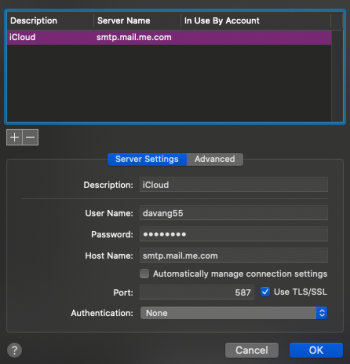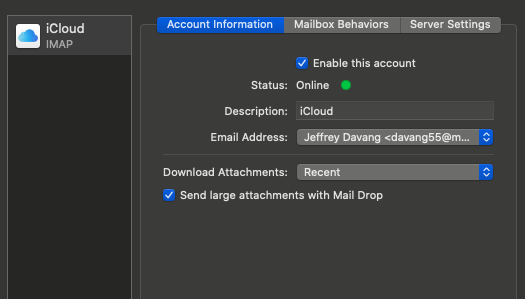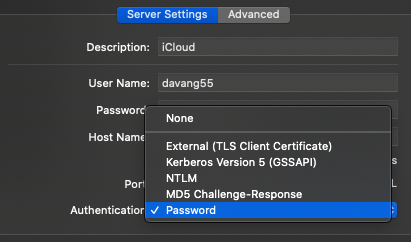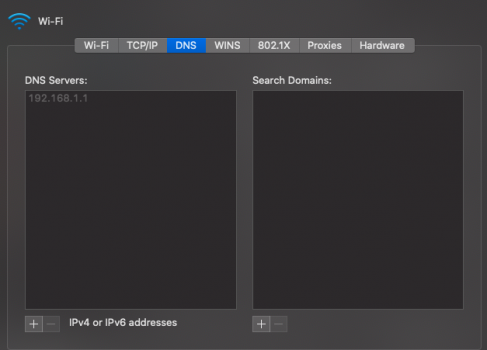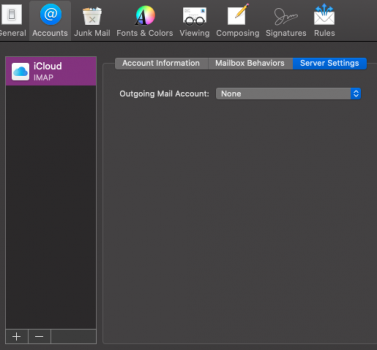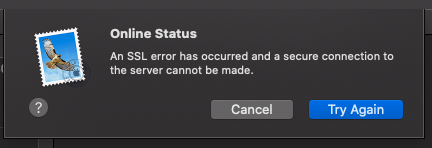MAC mini 2018, OS 10.15.5, 3.2 GHz i7, 32 GB RAM MAC Mail app, iCloud mail account
One day I could not send mail anymore. That's it. I made no changes to the settings, it just stopped sending email. Dumps it in the outbox. I CAN send from the iCloud website. I CAN send from my iPhone using the same internet connection my MAC is on. (WiFi) Have reset the PRAM, SMC, checked all the mail settings: Outgoing mail Account shows as "iCloud", account is enabled, says is online (green dot).
Error message is: "The connection to the server "smtp.mail.me.com" on port 587 timed out."
I also get "An SSL error has occurred and a secure connection to the server cannot be made."
The box for Use TLS/SSL is checked.
Authentication is "None"
I think it keeps taking the SMTP offline but IDK why. I tried using the Spark app but it does the same thing.
Any help would be appreciated.
Jeff
One day I could not send mail anymore. That's it. I made no changes to the settings, it just stopped sending email. Dumps it in the outbox. I CAN send from the iCloud website. I CAN send from my iPhone using the same internet connection my MAC is on. (WiFi) Have reset the PRAM, SMC, checked all the mail settings: Outgoing mail Account shows as "iCloud", account is enabled, says is online (green dot).
Error message is: "The connection to the server "smtp.mail.me.com" on port 587 timed out."
I also get "An SSL error has occurred and a secure connection to the server cannot be made."
The box for Use TLS/SSL is checked.
Authentication is "None"
I think it keeps taking the SMTP offline but IDK why. I tried using the Spark app but it does the same thing.
Any help would be appreciated.
Jeff