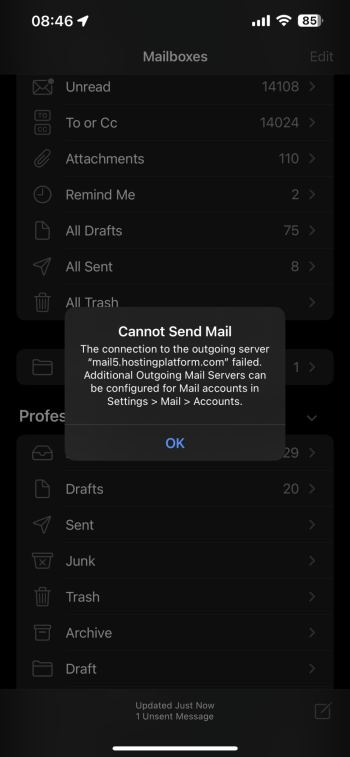Mail Drop isn’t working for me on any devices since upgrading to Ventura and iOS/iPadOS. I’m an AppleSeed beta tester and have sent feedback for months with no fix or contact.
Sending a 48MB attachment, trying from multiple email domains including my private domaine, Gmail, Outlook, etc.., but no luck. I get the error message I screenshot on attachment each time. Everything worked properly before upgrades.
Sending a 48MB attachment, trying from multiple email domains including my private domaine, Gmail, Outlook, etc.., but no luck. I get the error message I screenshot on attachment each time. Everything worked properly before upgrades.