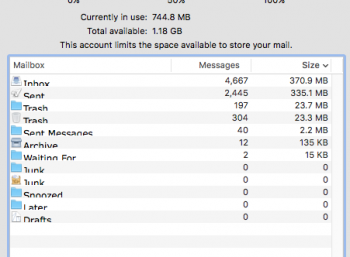Hello. I am running 10.12.4 and using the native mail.app. I recently noticed - when I used all my mail quota on an IMAP server - that the fonts in the mailbox column of the account info window (see attached) were incorrectly displayed and difficult to read. Looks like they are too large to me for the space allocated.
My questions
I look forward to hearing from you.
Cheers
Neil
FYI: To pull up this info window, I Control click on the name of the mailbox in mail.app sidebar
My questions
- What controls the size of that font?
- Where can I find the controls to make them smaller?
I look forward to hearing from you.
Cheers
Neil
FYI: To pull up this info window, I Control click on the name of the mailbox in mail.app sidebar