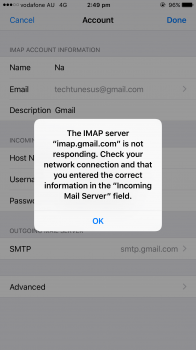After updating to 10.3.3 i decided to to add Gmail account on iPhone.
However how i usually set up my account (via "Other") and prefer entering all server settings..
I got the this:
I double check Gmail settings time and time again, and recreated the account just as often, but i can't get it set up... Even confirming on Gmail's own page of server settings to make double sure everything is correct didn't rectify the problem..
I'm beginning to think the only way to solve this is to use Gmail's own app..
However how i usually set up my account (via "Other") and prefer entering all server settings..
I got the this:
I double check Gmail settings time and time again, and recreated the account just as often, but i can't get it set up... Even confirming on Gmail's own page of server settings to make double sure everything is correct didn't rectify the problem..
I'm beginning to think the only way to solve this is to use Gmail's own app..
Attachments
Last edited: