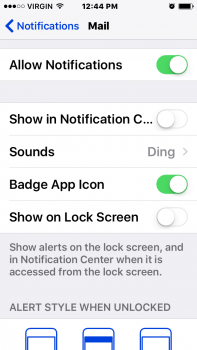I can't turn off push notifications for junk e-mail so I asked my brother how to do it and we found out that our notification settings don't even look the same which is why I can't turn mine off. Anyone know why they're different we both have the iPhone 5s. The screenshot on the left is from his phone and the one on the right is mine.
Got a tip for us?
Let us know
Become a MacRumors Supporter for $50/year with no ads, ability to filter front page stories, and private forums.
Mail Help!
- Thread starter HeyKatie
- Start date
- Sort by reaction score
You are using an out of date browser. It may not display this or other websites correctly.
You should upgrade or use an alternative browser.
You should upgrade or use an alternative browser.
Are both devices running the same OS version?I can't turn off push notifications for junk e-mail so I asked my brother how to do it and we found out that our notification settings don't even look the same which is why I can't turn mine off. Anyone know why they're different we both have the iPhone 5s. The screenshot on the left is from his phone and the one on the right is mine.
Edit...C DM beat me to it...
What versions of iOS do the phones have?
His 9.2.1 Beta and mine is 9.2, he said his has always looked that way though
Last edited:
When I go to Notifications >> Mail, I see the image on the left. If I tap on a specific account, then I see the options from the image on the right.
Now I'm thinking the screens are different because he is using gmail and I'm using outlook.
This is why ^^^
Those options are not related to the type of email account, they are more related to having multiple email accounts on the device (and/or using VIP and/or Thread Notifications).Now I'm thinking the screens are different because he is using gmail and I'm using outlook.
Those options are not related to the type of email account, they are more related to having multiple email accounts on the device (and/or using VIP and/or Thread Notifications).
How would I go about setting up VIP? I'm trying to stop push notifications to my junk e-mail even though it's turned off under mail.
As I recall you can tap on any email address and it should give you an option to add it to VIP or you can do that from your address book for contacts that have email addresses entered.How would I go about setting up VIP? I'm trying to stop push notifications to my junk e-mail even though it's turned off under mail.
I believe your problem is not due to how Mail is set up on our phone, but rather how junk mail is handled on the server end. I only have one account, so I have the notification settings on the right. I also do not have VIP or threads set up. My server, though, puts junk mail into the junk folder when it receives incoming mail and I do not receive any notification because it never hits my inbox. If the junk mail ends up in your inbox, you will get a notification.I can't turn off push notifications for junk e-mail so I asked my brother how to do it and we found out that our notification settings don't even look the same which is why I can't turn mine off. Anyone know why they're different we both have the iPhone 5s. The screenshot on the left is from his phone and the one on the right is mine.
I agree.....Those options are not related to the type of email account, they are more related to having multiple email accounts on the device (and/or using VIP and/or Thread Notifications).
I have three different email accounts, and if I get a junk email in my Gmail account, I get a notification. The other two accounts (exchange and iCloud) don't notify on junk emails. I don't get many junk emails, so it doesn't really bother me.I believe your problem is not due to how Mail is set up on our phone, but rather how junk mail is handled on the server end. I only have one account, so I have the notification settings on the right. I also do not have VIP or threads set up. My server, though, puts junk mail into the junk folder when it receives incoming mail and I do not receive any notification because it never hits my inbox. If the junk mail ends up in your inbox, you will get a notification.
Register on MacRumors! This sidebar will go away, and you'll see fewer ads.