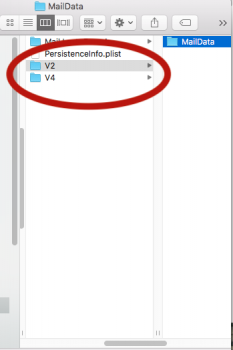Hi all,
My Mail has been crashing consistently for a few months now. I believe it started once I switched to High Sierra, yet I have another computer at my work space which is older and can only go to El Capitan and it's happening there, too.
All of a sudden Mail will just crash and I get that annoying message asking whether to Ignore, Reopen and Mail To Apple. Then when I reopen, Mail is no longer in full screen mode, like I have it normally set up to do, and a blank 'compose' mail also shows up. Huh?
After researching around, I tried rebuilding all my mailboxes. That worked for a bit but then the problem returned. Like I said, it's happening on both my computers. My one at home is a MacBook Pro mid-2010 13inch running High Sierra. My work space computer is a mid-2007 iMac running El Capitan. I've replaced both internal hard drives with SSD. The problem happened before I did that, and I was hoping it would fix it, but no such luck.
I also tried resetting the NVRM, and for some reason that no longer works either. I press control, option, P + R, and the computer just reboots normally...no repeating start up chime, or sometimes it only repeats once and then reboots normally.
Anyone have any idea what's going on here and how to fix it??
Thank you all!
My Mail has been crashing consistently for a few months now. I believe it started once I switched to High Sierra, yet I have another computer at my work space which is older and can only go to El Capitan and it's happening there, too.
All of a sudden Mail will just crash and I get that annoying message asking whether to Ignore, Reopen and Mail To Apple. Then when I reopen, Mail is no longer in full screen mode, like I have it normally set up to do, and a blank 'compose' mail also shows up. Huh?
After researching around, I tried rebuilding all my mailboxes. That worked for a bit but then the problem returned. Like I said, it's happening on both my computers. My one at home is a MacBook Pro mid-2010 13inch running High Sierra. My work space computer is a mid-2007 iMac running El Capitan. I've replaced both internal hard drives with SSD. The problem happened before I did that, and I was hoping it would fix it, but no such luck.
I also tried resetting the NVRM, and for some reason that no longer works either. I press control, option, P + R, and the computer just reboots normally...no repeating start up chime, or sometimes it only repeats once and then reboots normally.
Anyone have any idea what's going on here and how to fix it??
Thank you all!