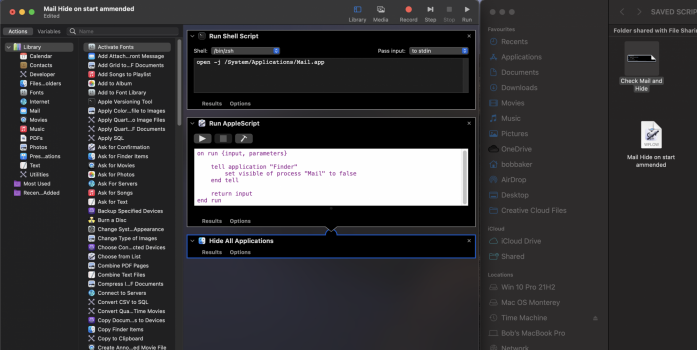I had figured upgrading to Monterey that the issue of the Mail opening at login and not minimising or sitting there in the Dock until I am ready to deal with the Mail would be resolved.
Alas no is there somthing I am missing here?
Basically is there a way for Mail to open up at start up and check for Mail but stay minimised reliably?
I have the Mail enabled at start up and the hidden box selected, but still it pops up. Strangely the first couple of restarts, after selecting, it did just that then after 2 x reboots and one shutdown it was back to opening up again at start.
It was the same on my 2011 Mac Mini under Mojave, Catalina and on my my 2020 imac under Big Sur and now Monterey and its the same.
What little I can find searching around Google etc and these forums seems it was the same on High Sierra (i.e. ongoing problem)
Thanks in anticipation.
Alas no is there somthing I am missing here?
Basically is there a way for Mail to open up at start up and check for Mail but stay minimised reliably?
I have the Mail enabled at start up and the hidden box selected, but still it pops up. Strangely the first couple of restarts, after selecting, it did just that then after 2 x reboots and one shutdown it was back to opening up again at start.
It was the same on my 2011 Mac Mini under Mojave, Catalina and on my my 2020 imac under Big Sur and now Monterey and its the same.
What little I can find searching around Google etc and these forums seems it was the same on High Sierra (i.e. ongoing problem)
Thanks in anticipation.