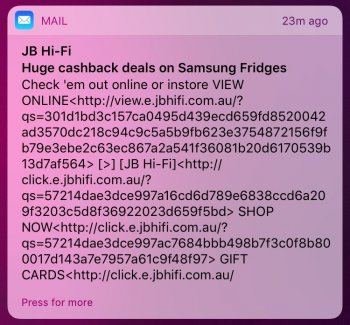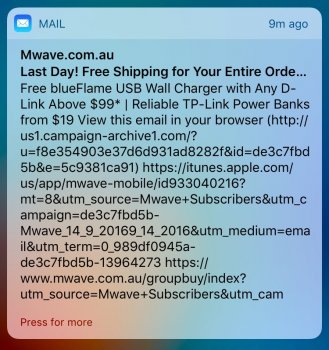Notifications on the lock screen and in notification centre for mail appear with multiple lines of HTML when message preview lines is set to none. When set to for example, 2 lines, the notification will preview only 2 lines. When set to None, no message Preview should be shown in the notification apart from the sender and subject. This is of course, if you have mail notifications turned on.
To access this, go to Settings > Mail > Preview > None.
This worked fine in iOS 9 but has not been in iOS 10 to the current beta. Tried it on my device and a friends device.
I posted this as a bug in the 10.2 Beta 1 thread, I wanted to see if others are having this issues too on this forum.
To access this, go to Settings > Mail > Preview > None.
This worked fine in iOS 9 but has not been in iOS 10 to the current beta. Tried it on my device and a friends device.
I posted this as a bug in the 10.2 Beta 1 thread, I wanted to see if others are having this issues too on this forum.