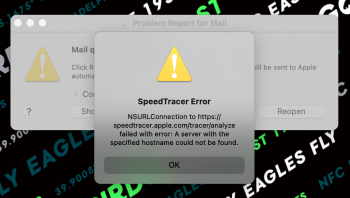Got a tip for us?
Let us know
Become a MacRumors Supporter for $50/year with no ads, ability to filter front page stories, and private forums.
Mail Problem in Big Sur
- Thread starter jcymerma
- Start date
- Sort by reaction score
You are using an out of date browser. It may not display this or other websites correctly.
You should upgrade or use an alternative browser.
You should upgrade or use an alternative browser.
You could try deleting all your mail accounts (in sys prefs / internet accounts) then opening Mail and adding them back.
I also found this, which doesn't actually sound very helpful as it's quite a severe fix:
 developer.apple.com
developer.apple.com
I also found this, which doesn't actually sound very helpful as it's quite a severe fix:
Big Sur Mail program crash with Sp… | Apple Developer Forums
EDIT: Removing the Mail folder and placing it on the desktop worked like a charm. Removing and re-adding the accounts didn't do anything. Thanks, I would have never thought to do that!
Did you do an upgrade or clean install?
I did an upgrade from Catalina and everything works well except in Safari where drop-down boxes don't always work until I quit and re-start Safari.
I did an upgrade from Catalina and everything works well except in Safari where drop-down boxes don't always work until I quit and re-start Safari.
Did you do an upgrade or clean install?
I did an upgrade from Catalina and everything works well except in Safari where drop-down boxes don't always work until I quit and re-start Safari.
Upgrade
I upgraded on a mid-2014 13" Pro.
That explains the problem, according to Apple’s Document Vintage Macs lists your 2014 model obsolete!
What problem? Big Sur runs fine on my machine.That explains the problem, according to Apple’s Document Vintage Macs lists your 2014 model obsolete!
My MacBook is vintage, not obsolete:
Vintage products are those that have not been sold for more than 5 and less than 7 years ago. Mac, iPhone, iPad, iPod, and Apple TV vintage products continue to receive hardware service from Apple service providers, including Apple Retail Stores, subject to availability of inventory, or as required by law.
What problem? Big Sur runs fine on my machine.
My MacBook is vintage, not obsolete:
Vintage products are those that have not been sold for more than 5 and less than 7 years ago. Mac, iPhone, iPad, iPod, and Apple TV vintage products continue to receive hardware service from Apple service providers, including Apple Retail Stores, subject to availability of inventory, or as required by law.
So a 2014 Mac is not obsolete? Did you read the Apple document?
So a 2014 Mac is not obsolete? Did you read the Apple document?
There is a difference between Apple's definition of obsolete (Obsolete products are those whose sales were discontinued more than 7 years ago.) and vintage. If the mid-2014 13" Pro was obsolete, it would not officially support Big Sur.
Mac products vintage worldwide
Mac notebooks
- MacBook Pro (Retina, 13-inch, Mid 2014)
- 2015 and later MacBook
- 2013 and later MacBook Air
- Late 2013 and later MacBook Pro
Last edited:
Register on MacRumors! This sidebar will go away, and you'll see fewer ads.