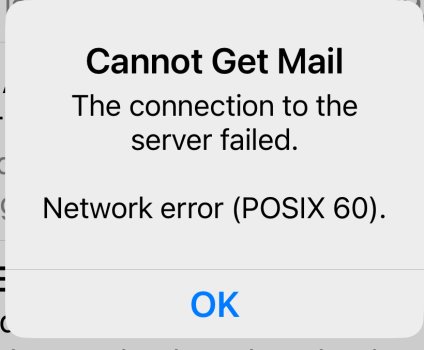I have two iCloud accounts and several times a day one or the other will display the message below about not connecting to the server. This has really gotten bad since iOS 18 was released. In the past there would be occasional instances of this but now it’s several times a day every day. The message below is from my phone. The same issue is much less frequent on my iPad. I have realized that the two devices connect to Apple/iCloud through different servers as an issue on one frequently will not affect the other.
This network message was displayed about 25 minutes ago on one of the iCloud accounts, it has now cleared and both accounts seem to be updating properly. However they are not; several messages that came through and appeared on my iPad on the account that had the server issue on my phone still have not appeared on my phone. If I were only using my phone to check emails I would not know about them. I have seen various posts that Mail messages are not downloading to one device or another and I suspect something similar is going on here.
This network message was displayed about 25 minutes ago on one of the iCloud accounts, it has now cleared and both accounts seem to be updating properly. However they are not; several messages that came through and appeared on my iPad on the account that had the server issue on my phone still have not appeared on my phone. If I were only using my phone to check emails I would not know about them. I have seen various posts that Mail messages are not downloading to one device or another and I suspect something similar is going on here.
Attachments
Last edited: