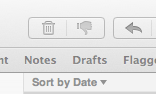Dumb Question:
In iCloud, all my mailboxes are organized alphabetically. On my MBP (Lion), they are not - when I add a new mailbox, it just puts it at the bottom.
I've tried manually synching, removing the iCloud account from my MBP, etc, with no luck.
This seems silly, but it's annoying. Any ideas?
In iCloud, all my mailboxes are organized alphabetically. On my MBP (Lion), they are not - when I add a new mailbox, it just puts it at the bottom.
I've tried manually synching, removing the iCloud account from my MBP, etc, with no luck.
This seems silly, but it's annoying. Any ideas?