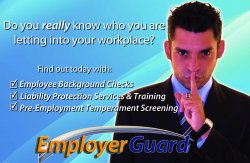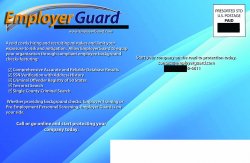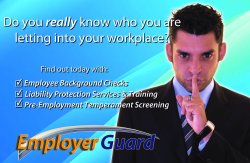Friends,
I am interested in hearing any thoughts or comments about my current project.
I work as a graphic designer for an insurance firm and this is the latest postcard mailer. 8.5x5.5, high gloss heavy stock card.
Looking for thoughts about graphic placement, general design, etc.
Thanks!
PS The backdrop isn't the Tiger desktop, though it looks similar.
I am interested in hearing any thoughts or comments about my current project.
I work as a graphic designer for an insurance firm and this is the latest postcard mailer. 8.5x5.5, high gloss heavy stock card.
Looking for thoughts about graphic placement, general design, etc.
Thanks!
PS The backdrop isn't the Tiger desktop, though it looks similar.