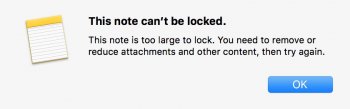I have found a major bug in Note that can potentially result in you losing saved pictures in a locked note.
First, this works as expected/it should: If you have LOCKED a note–even after you've entered your password to unlock it–Notes does not let you drag and drop images from the note to the desktop. You need to remove the lock from the note first.
But, this is the problem:
If you've added images to a locked Note and the sum of those images are too large and then try to remove the lock (so you can then drag and drop those images from the formerly locked note to the desktop, for example), Notes oddly gives you a message saying "This note is too large to lock. You need to remove or reduce attachments and other content, then try again."
The error message here is obviously wrong as the note is already locked–you are not trying to lock it. But worse, this means that you cannot remove the lock on the note without deleting some of the pictures you have dragged into it from the note to reduce the total file size of the note. But if you delete some of the images to reduce the file size so you can remove the lock on the note–and did note save the images anywhere else on your computer–those images you deleted/sacrificed will be gone forever in order for you to be able to remove the lock on your locked note and thus have sharing access to the remaining photos it contains.
First, this works as expected/it should: If you have LOCKED a note–even after you've entered your password to unlock it–Notes does not let you drag and drop images from the note to the desktop. You need to remove the lock from the note first.
But, this is the problem:
If you've added images to a locked Note and the sum of those images are too large and then try to remove the lock (so you can then drag and drop those images from the formerly locked note to the desktop, for example), Notes oddly gives you a message saying "This note is too large to lock. You need to remove or reduce attachments and other content, then try again."
The error message here is obviously wrong as the note is already locked–you are not trying to lock it. But worse, this means that you cannot remove the lock on the note without deleting some of the pictures you have dragged into it from the note to reduce the total file size of the note. But if you delete some of the images to reduce the file size so you can remove the lock on the note–and did note save the images anywhere else on your computer–those images you deleted/sacrificed will be gone forever in order for you to be able to remove the lock on your locked note and thus have sharing access to the remaining photos it contains.
Attachments
Last edited: