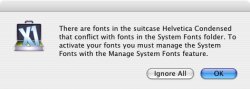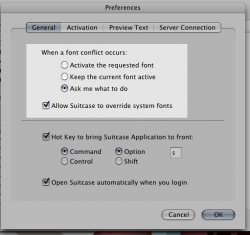OK- I have no idea why I am getting this error all of a sudden in Suitcase when I try to activate fonts. These don't appear to be duplicated in the system fonts folder(s). I have a bunch of looming deadlines and I need to resolve my issues asap. In addition to explaining this problem, could somebody grab and post the default lists for fonts in the following locations?
HD > Library > Fonts
HD > System > Library > Fonts
HD > User > Library > Fonts
HD >System Folder > Fonts
I feel like I need to set these all back to original state, since I have no idea how new crap gets in there in the first place because I manage my font library elsewhere through suitcase. (I have a sneaking suspicion it's Microsoft Office) but anyway... any help would be appreciated!
HD > Library > Fonts
HD > System > Library > Fonts
HD > User > Library > Fonts
HD >System Folder > Fonts
I feel like I need to set these all back to original state, since I have no idea how new crap gets in there in the first place because I manage my font library elsewhere through suitcase. (I have a sneaking suspicion it's Microsoft Office) but anyway... any help would be appreciated!