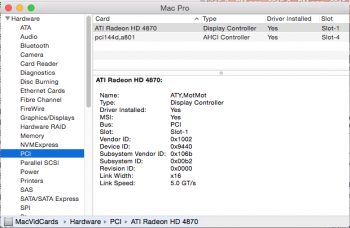We have 4 2009 Mac Pros that were updated to 12-core Westmere machines with 1333mhz memory. All running perfectly, however one of the chassis of the first one we purchased was pretty beat up and the person using it wanted one of the new ones we just got with a perfect chassis.
I figured that since they are the same components I could simply swap out the hard drives and all would be well. Apparently not.
First I swapped the hard disks and then I swapped the video cards (they wanted the ATI 4870 instead of the GT120 just like the bad chassis machine).
I booted up and all seemed to be fine, except for a few major things that crept up shortly thereafter.
1. AutoCAD 2015 said it was no longer registered. OK, it took a little while to resolve everything but I'm guessing that the activation is tied to the hardware ID of the machine. Uninstall, clean up, reinstall, reactivate. Yay!
2. When opening an AutoCAD document I received a "display driver is missing or corrupt" error. Spent a while troubleshooting that one only to find that Photoshop was also reporting a display driver issue and was disabling all hardware acceleration.
I tried reseating the card, re-installing the 10.10.3 combo update (and the supplemental), and nothing is working. Beyond that, when the OS boots into the main Yosemite screen, the display has horizontal scrolling lines that move from the bottom of the screen to the top 3x and then all seems to be fine (i.e. no more flickering).
I don't know what to do here and this user cannot work. Hopefully someone has a good idea (and please don't suggest going back to the old chassis because that's apparently not in the cards). I really don't want to have to format and re-install as that takes forever.
I figured that since they are the same components I could simply swap out the hard drives and all would be well. Apparently not.
First I swapped the hard disks and then I swapped the video cards (they wanted the ATI 4870 instead of the GT120 just like the bad chassis machine).
I booted up and all seemed to be fine, except for a few major things that crept up shortly thereafter.
1. AutoCAD 2015 said it was no longer registered. OK, it took a little while to resolve everything but I'm guessing that the activation is tied to the hardware ID of the machine. Uninstall, clean up, reinstall, reactivate. Yay!
2. When opening an AutoCAD document I received a "display driver is missing or corrupt" error. Spent a while troubleshooting that one only to find that Photoshop was also reporting a display driver issue and was disabling all hardware acceleration.
I tried reseating the card, re-installing the 10.10.3 combo update (and the supplemental), and nothing is working. Beyond that, when the OS boots into the main Yosemite screen, the display has horizontal scrolling lines that move from the bottom of the screen to the top 3x and then all seems to be fine (i.e. no more flickering).
I don't know what to do here and this user cannot work. Hopefully someone has a good idea (and please don't suggest going back to the old chassis because that's apparently not in the cards). I really don't want to have to format and re-install as that takes forever.