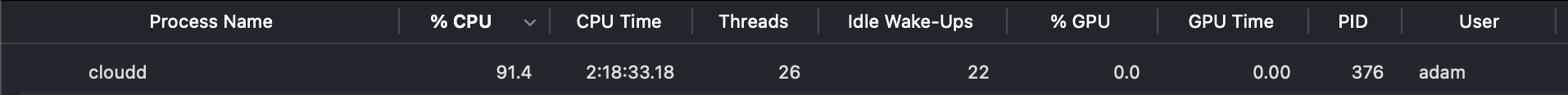Hi everyone
I've got a problem with iCloud Drive and it's been driving me up the wall since I got my new Mac mini on Saturday. I'm starting this thread to see if anyone else has the problem described below and/or any suggestions. Even if you're still having the issue and haven't found a viable solution, feel free to post in this thread and we can maybe gather a general consensus as to what's going on here.
The problem is this:
I set up my M1 Mac mini as new on Saturday (no restore, a fresh-from-factory install). As part of the setup process I signed into my Apple ID and all iCloud services were activated. Upon signing into iCloud Drive on the Mac mini, Finder started to download all of my files to be stored locally on the Mac (Optimise Mac Storage was unticked by default it seems). Unfortunately, the download got stuck. I realise it can often take a fair while, especially as I have around 60 GB worth of files, so I left it over the rest of the weekend. The download remained stuck in the exact same position, so on Tuesday I figured it definitely wasn't going anywhere and started troubleshooting.
Unfortunately, despite everything I've tried (see below) the iCloud Drive download is still getting stuck and won't finish. My MacBook Air is now seeing the same issue also (more on that later).
Here's a list of things I've tried already:
It's worth noting that Music, Photos, and pretty much everything else syncs. I've downloaded my whole photos library and music library from iCloud just today with little to no issue bar a few hiccups that were easily resolved.
It's literally just iCloud Drive in the Finder. I'm stuck with a pie chart icon in the side bar which never completes, and status bars that never budge. Each time it gets stuck it's at a different place (so it's not like it's getting stuck at the same point each time) I've got plenty of storage space both locally and on the cloud (I have the 2 TB plan) so that shouldn't be the issue either.
Now onto the MacBook Air which was working fine (I upgraded from Catalina to Big Sur - no clean install here).
As a test, I tried turning off iCloud Drive on my MacBook Air (Intel) and turning it back on again. Now that's stuck too - not great, and a bit of a faux pas on my behalf, but the silver lining is it eliminated one theory I had that it was a glitch on Apple Silicon Macs.
I'd be willing to ignore it but because the download process is stuck it means I can't sync any files or folders between my devices. As such I'm about to leave iCloud Drive altogether and switch to DropBox, but just before I do I was wondering:
A) Is anyone else having issues with iCloud Drive sync in Big Sur? I have seen a few threads but none seem to be exactly the same issue as mine from what I've seen. Apologies if I've missed one though.
B) Is there anything else anyone can suggest bar a complete reinstall of macOS (which as my MacBook Air is now acting up doesn't seem like it'd work).
Fortunately I can still get access to everything on my iPad and iPhone, and things sync just fine on there, as well as on iCloud.com. If nothing works I plan to download my most important files from the cloud and put them in DropBox or something more reliable than what iCloud Drive is at the moment (on my machines at least).
I've got a problem with iCloud Drive and it's been driving me up the wall since I got my new Mac mini on Saturday. I'm starting this thread to see if anyone else has the problem described below and/or any suggestions. Even if you're still having the issue and haven't found a viable solution, feel free to post in this thread and we can maybe gather a general consensus as to what's going on here.
The problem is this:
I set up my M1 Mac mini as new on Saturday (no restore, a fresh-from-factory install). As part of the setup process I signed into my Apple ID and all iCloud services were activated. Upon signing into iCloud Drive on the Mac mini, Finder started to download all of my files to be stored locally on the Mac (Optimise Mac Storage was unticked by default it seems). Unfortunately, the download got stuck. I realise it can often take a fair while, especially as I have around 60 GB worth of files, so I left it over the rest of the weekend. The download remained stuck in the exact same position, so on Tuesday I figured it definitely wasn't going anywhere and started troubleshooting.
Unfortunately, despite everything I've tried (see below) the iCloud Drive download is still getting stuck and won't finish. My MacBook Air is now seeing the same issue also (more on that later).
Here's a list of things I've tried already:
- Turning the Mac on and off again (IT Crowd style for those of you familiar with the show)
- Turning off iCloud Drive and turning it back on again
- Turning on 'Optimise Mac Storage'. This drops the total amount of files being downloaded, but the download remains stuck.
- Turning off 'Optimise Mac Storage'. This appeared to give it a kick up the backside and a few more MB got downloaded before it inevitably stopped again.
- Using the 'killall bird' command in terminal to reset the download process.
- Turning off iCloud Drive, killing the bird, restarting the Mac, and going into the library and deleting 'Cloud Docs' and starting afresh.
It's worth noting that Music, Photos, and pretty much everything else syncs. I've downloaded my whole photos library and music library from iCloud just today with little to no issue bar a few hiccups that were easily resolved.
It's literally just iCloud Drive in the Finder. I'm stuck with a pie chart icon in the side bar which never completes, and status bars that never budge. Each time it gets stuck it's at a different place (so it's not like it's getting stuck at the same point each time) I've got plenty of storage space both locally and on the cloud (I have the 2 TB plan) so that shouldn't be the issue either.
Now onto the MacBook Air which was working fine (I upgraded from Catalina to Big Sur - no clean install here).
As a test, I tried turning off iCloud Drive on my MacBook Air (Intel) and turning it back on again. Now that's stuck too - not great, and a bit of a faux pas on my behalf, but the silver lining is it eliminated one theory I had that it was a glitch on Apple Silicon Macs.
I'd be willing to ignore it but because the download process is stuck it means I can't sync any files or folders between my devices. As such I'm about to leave iCloud Drive altogether and switch to DropBox, but just before I do I was wondering:
A) Is anyone else having issues with iCloud Drive sync in Big Sur? I have seen a few threads but none seem to be exactly the same issue as mine from what I've seen. Apologies if I've missed one though.
B) Is there anything else anyone can suggest bar a complete reinstall of macOS (which as my MacBook Air is now acting up doesn't seem like it'd work).
Fortunately I can still get access to everything on my iPad and iPhone, and things sync just fine on there, as well as on iCloud.com. If nothing works I plan to download my most important files from the cloud and put them in DropBox or something more reliable than what iCloud Drive is at the moment (on my machines at least).