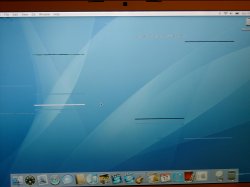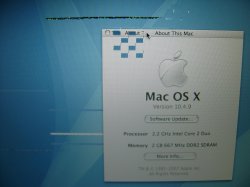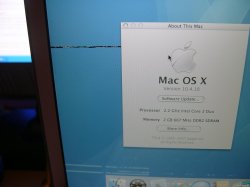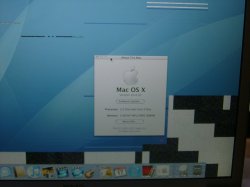ok so i opened my brand new macbook pro 2.2ghz model, i switch it on an all these black lines show up and it crashes so i hold the power button down and turn it back on, all is fine now. i turn it off, next day the same thing happens, so i do a hardware test, and find out that the graphics card has 256mb.....how does that make sense when its the 2.2ghz model thats suppose to have a 128mb graphics card?
anyone else having similar issues?
anyone else having similar issues?