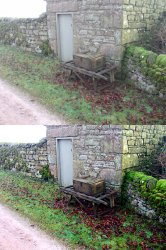Hi,
I have a Fuji F11 compact camera that has always done well enough for me - I haven't yet persuaded myself to dive into photography in a much bigger way - I'm not sure I have the eye for it at the moment.
Anyway, here are a few shots I took at my folks' place yesterday. As you can see, the camera has done about what you'd expect from a compact. I was really hoping someone could give me some hints or suggestions on what I could do to make the most of the images I did manage to get.
The first two were taken in the morning with some lovely mist, and I was trying for a decent amount of contrast with the minimal detail that is available.
The next three were more atmospheric shots of a couple of areas of interest around the place, followed by a slightly shallower DOF shot of an old wooden crate. The remaining three were attempts at a different quality of light taken at around dusk.
If anyone could offer any words of wisdom, I'd really appreciate the guidance on making the most of these images.
Thanks in advance
Marc.
I have a Fuji F11 compact camera that has always done well enough for me - I haven't yet persuaded myself to dive into photography in a much bigger way - I'm not sure I have the eye for it at the moment.
Anyway, here are a few shots I took at my folks' place yesterday. As you can see, the camera has done about what you'd expect from a compact. I was really hoping someone could give me some hints or suggestions on what I could do to make the most of the images I did manage to get.
The first two were taken in the morning with some lovely mist, and I was trying for a decent amount of contrast with the minimal detail that is available.
The next three were more atmospheric shots of a couple of areas of interest around the place, followed by a slightly shallower DOF shot of an old wooden crate. The remaining three were attempts at a different quality of light taken at around dusk.
If anyone could offer any words of wisdom, I'd really appreciate the guidance on making the most of these images.
Thanks in advance
Marc.