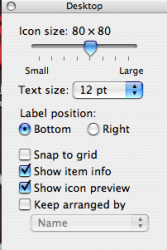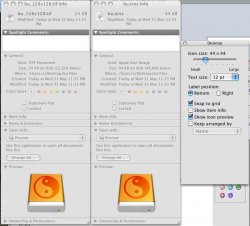Got a tip for us?
Let us know
Become a MacRumors Supporter for $50/year with no ads, ability to filter front page stories, and private forums.
Making Icons
- Thread starter monke
- Start date
- Sort by reaction score
You are using an out of date browser. It may not display this or other websites correctly.
You should upgrade or use an alternative browser.
You should upgrade or use an alternative browser.
You can use Icon Composer in the Developer Tools package of OS X. That will tell you the image sizes you need, and you can just paste in the images that you create in Photoshop.
Easy Bake Icon is great if you have a ready-made picture, and want an icon of it. It makes all the right sizes, and preserves transparency.
iNeedtoSwitch said:Is there a way to make icon's for Mac OS X in Photoshop?
There must be a plugin somewhere, I do remeber there being one for Windows.
http://www.iconfactory.com/iconbuilder.asp
I wanted to create a MacBook icon and first tried IconBuilder, but after a couple hours I still could not create a transparent icon. Next I tried the freeware program Easy Bake Icon (which also needs IconDroplet to be able to copy the icon), and I was able to make a MacBook icon in a matter of minutes! For those who want to quickly make simple Mac icons for your desktop, the freeware programs Easy Bake Icon and IconDroplet were the simplest solutions for me. And I can keep the programs on my drive and not have to worry about paying shareware fees.Counterfit said:Easy Bake Icon is great if you have a ready-made picture, and want an icon of it. It makes all the right sizes, and preserves transparency.
"Export Icon" is a Photoshop plugin that allows you to export icons with transparency.iNeedtoSwitch said:Is there a way to make icon's for Mac OS X in Photoshop?
There must be a plugin somewhere, I do remeber there being one for Windows.
Love it!
I believe the trial version will allow you to make 10 icons before you need to buy ($19) so you can see if you like it.
http://www.kineticcreations.com/exporticon/
freeny said:"Export Icon" is a Photoshop plugin that allows you to export icons with transparency.
Love it!
I believe the trial version will allow you to make 10 icons before you need to buy ($19) so you can see if you like it.
http://www.kineticcreations.com/exporticon/
OK so you make an icon and there's a file with transparency called "name.icns" on the Desktop. but how do you use it? You can't do a get info and paste the icon because it's a standard jpeg icon. I can't use Ctrl to open the package contents. if I click on the file it opens in Preview with 6 pages with icons at different sizes plus an Alpha.
But how egzacategly do I use this icon to replace a standard folder icon, for example?
ImAlwaysRight said:...Easy Bake Icon (which also needs IconDroplet to be able to copy the icon), and I was able to make a MacBook icon in a matter of minutes!
OK I can see how I can use IconDroplet now to make icons from .icns files, but can you tell me this. Can Easy Bake Icons droplet create an .icns file with transparency from a normal photoshop document or can a transparent .icns file only be created from a transparent gif file?
You should be able to do a "get info" and if you cant you may be doing something wrong.dogbone said:OK so you make an icon and there's a file with transparency called "name.icns" on the Desktop. but how do you use it? You can't do a get info and paste the icon because it's a standard jpeg icon. I can't use Ctrl to open the package contents. if I click on the file it opens in Preview with 6 pages with icons at different sizes plus an Alpha.
But how egzacategly do I use this icon to replace a standard folder icon, for example?
try the "command+i" key command
This is a true Mac icon. if you place it into preview it is actually three seperate icons at different sizes.
Not sure where you are getting the "standard jpeg icon" from.
Of course if all was well youd just copy and paste.
If you want to change all your folders you need candy bar.
Just went back and tried the trial version and it worked fine for me.
here is the "Get info" results-
Attachments
doesn't work for me. I have to drop the icns file onto "Icon Droplet" in order to get something I can cut and paste from the icon preview. 
Funnily enough the 'export layer to Icon' plug does not show up under the filter menu, although the 'export Icon' plug does show up under the file menu, which is what I used.
The same thing happens when I use the Easy Bake droplet, I still need to drop the icns file it makes onto the "icon droplet' in order to be able to cut and paste.
Funnily enough the 'export layer to Icon' plug does not show up under the filter menu, although the 'export Icon' plug does show up under the file menu, which is what I used.
The same thing happens when I use the Easy Bake droplet, I still need to drop the icns file it makes onto the "icon droplet' in order to be able to cut and paste.
Attachments
Be sure you have "Show icon preview" selected from your "show view options" menu.dogbone said:doesn't work for me. I have to drop the icns file onto "Icon Droplet" in order to get something I can cut and paste from the icon preview.
Funnily enough the 'export layer to Icon' plug does not show up under the filter menu, although the 'export Icon' plug does show up under the file menu, which is what I used.
The same thing happens when I use the Easy Bake droplet, I still need to drop the icns file it makes onto the "icon droplet' in order to be able to cut and paste.
Attachments
Now thats weirddogbone said:Yes, I always have that on for all windows including the desktop. It's the same even if I make icons using icon builder. Even if I save a tiff as well an an .icns file.
Perhaps there is something wrong with your OS?
As far as the avatars go, I had to retire the "girlies" seeing as they were causing me too much conflict in the forums.
I was having the same problem, my get info would just show an icon similar to the jpeg one, but it says icns on it. I did an icon of a nail. Then I noticed I had two files, icon of nail.icns, and icon of nail. I was opening the .icns file, when I opened the other I was able to see it in the top and do the copy/paste thing.
wheezy said:I was having the same problem, my get info would just show an icon similar to the jpeg one, but it says icns on it. I did an icon of a nail. Then I noticed I had two files, icon of nail.icns, and icon of nail. I was opening the .icns file, when I opened the other I was able to see it in the top and do the copy/paste thing.
Yes, it's not a problem as the .icns file can be dropped onto the Icon Droplet or another file can be created and used. But as you can see from 'Freeny's' get info dialog box it is indeed an .icns file that is showing the icon. It's not a problem just a mystery.
Register on MacRumors! This sidebar will go away, and you'll see fewer ads.