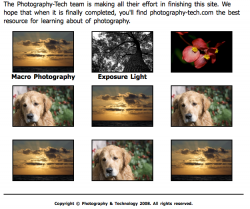I am trying to make photos form a row, but even after putting them within a <li></li> tags and specifying in CSS to put them inline I can't achieve it.
This is the page I am trying to make look with the photo inline: http://photography-tech.com/photo/tips.html
The HTML code is this:
And the CSS is like this:
Any ideas why it isn't working?
This is the page I am trying to make look with the photo inline: http://photography-tech.com/photo/tips.html
The HTML code is this:
Code:
<div id="container">
<ul>
<li class="pg">
<a href="macro/tips_macro.html">
<img src="../images/images/pg19.jpg" alt="Crab macro photo" width="150" height="100" />
<br />
<p>Macro Photography</p>
</a>
</li>
<br />
<li class="pg">
<a href="#nogo">
<img src="../images/images/pg27.jpg" alt="Sunrise and Sunset photo" width="150" height="100" />
<br />
<p>Sunrise & Sunset Photography</p>
</a>
</li>
</ul>
</div>And the CSS is like this:
Code:
#container {
width: 675px;
margin-left: -50px;
text-align: center;
}
.pg {
display: inline;
list-style: none;
}Any ideas why it isn't working?