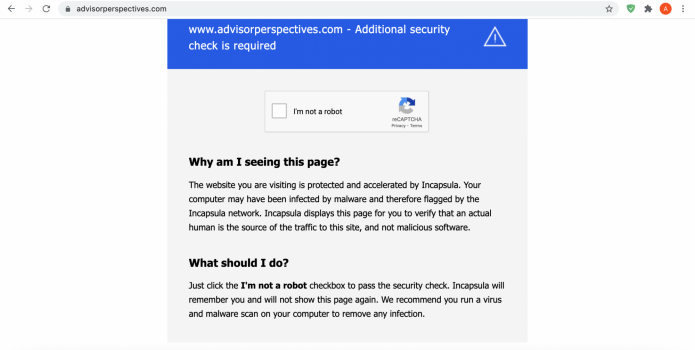Today I visited a website after a long time (many months) and I got the attached error. It seems to think my computer is infected with malware. Doing a search, I came across this page at Apple:
https://support.apple.com/guide/security/protecting-against-malware-sec469d47bd8/web
which seems to suggest I don't need to be concerned about malware.
I am running the latest version of macOS Big Sur and Google Chrome.
Do I need to take the warning from the website seriously? If so, is there a recommended tool for scanning for malware?
Thanks.
https://support.apple.com/guide/security/protecting-against-malware-sec469d47bd8/web
which seems to suggest I don't need to be concerned about malware.
I am running the latest version of macOS Big Sur and Google Chrome.
Do I need to take the warning from the website seriously? If so, is there a recommended tool for scanning for malware?
Thanks.