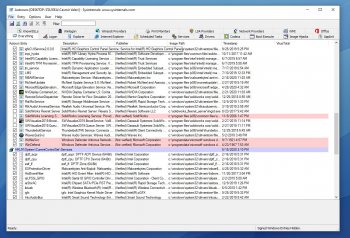Hi guys,
Just wondering if these are normal processes under Windows 10. I've read some conflicting opinions on this online.
As you can see, Autoruns detects some unverified processes in WinDefend and WdNisSvc. Look at the timestamps of the software specifically: 1921 and 1967. I cannot disable these either, as when I do, it states Access is Denied.
What should I do?
[automerge]1589570236[/automerge]
Just wondering if these are normal processes under Windows 10. I've read some conflicting opinions on this online.
As you can see, Autoruns detects some unverified processes in WinDefend and WdNisSvc. Look at the timestamps of the software specifically: 1921 and 1967. I cannot disable these either, as when I do, it states Access is Denied.
What should I do?
[automerge]1589570236[/automerge]