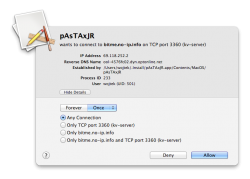When I turned my computer on today, I noticed a strange activity at boot up. LittleSnitch has blocked an outgoing connection (see attachment).
The app has indeed been lurking in a hidden ".Install" folder in my home directory. It was installed a day ago at 10:56 pm (no trace of it in my logs, at least not that I can spot them). The rest can be seen on the screenshot. I didn't download nor run anything at the time (actually I was reading theatlantic.com). Any ideas?
I have now zipped this app, removed it from startup items (yes, it was run from there). If anyone is interested I can email the contents.
The app has indeed been lurking in a hidden ".Install" folder in my home directory. It was installed a day ago at 10:56 pm (no trace of it in my logs, at least not that I can spot them). The rest can be seen on the screenshot. I didn't download nor run anything at the time (actually I was reading theatlantic.com). Any ideas?
I have now zipped this app, removed it from startup items (yes, it was run from there). If anyone is interested I can email the contents.
Attachments
Last edited: