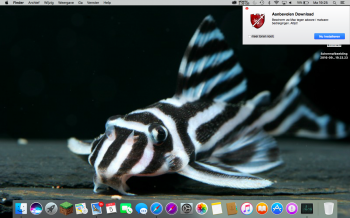Hi all,
Since like a week or two, I get these annoying pop-up suggesting to download and install protection against malware / adware. Clearly, this is malware /adware. I have ran several scan with programs from the app store in order to get this out of my system, but these programs mention that my system is "clean".
Do any of you have an idea what this is and how to get it deleted? Please see right hand top corner of attached screen print.
Thx.
Since like a week or two, I get these annoying pop-up suggesting to download and install protection against malware / adware. Clearly, this is malware /adware. I have ran several scan with programs from the app store in order to get this out of my system, but these programs mention that my system is "clean".
Do any of you have an idea what this is and how to get it deleted? Please see right hand top corner of attached screen print.
Thx.