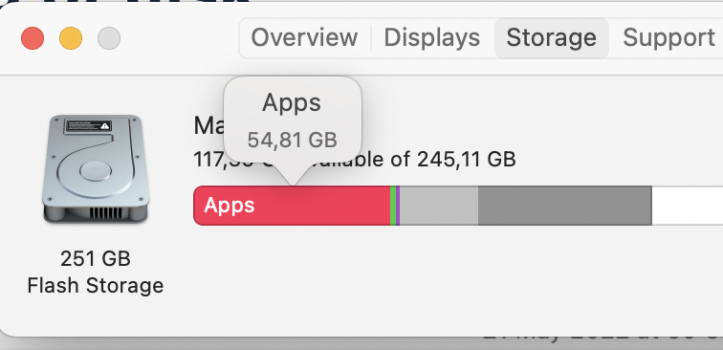Hello, i got in storage almost 60GB of Applications (About this mac -> storage). I checked in apps - they maybe have 20GB. Where and how can i find last 40gb to eventually remove it manually?
It is awful comparing to windows, how it is created on macbooks
I know there are tools, but one of them i am using has finished free licence. Should it not be as a system part and free to use? ...
It is awful comparing to windows, how it is created on macbooks
I know there are tools, but one of them i am using has finished free licence. Should it not be as a system part and free to use? ...