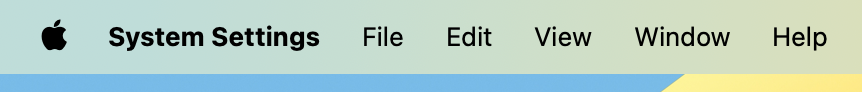Since installing Sonoma yesterday I noticed that the menu bar in Sonoma now shows the full name of the app. Case in point.
Chrome shows as "Google Chrome" now.
Outlook shows as "Microsoft Office".
Anyone know where and if that can be changed? That just seems excessive imho.
Chrome shows as "Google Chrome" now.
Outlook shows as "Microsoft Office".
Anyone know where and if that can be changed? That just seems excessive imho.