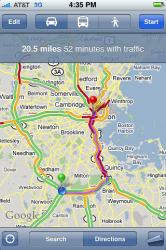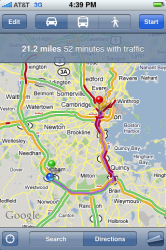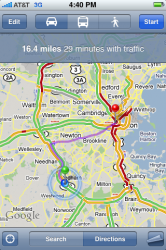So as you can see in the screenshots, I was traveling home on I-95 and decided to see how long it would take to get home from where I was. I fired up the Maps app on my iPhone 3G and got directions. Strangely, the maps app wanted me to go 93 north, which would take me 52 minutes as you can see in the second screenshot. I knew this was incorrect and that it was longer than taking 95 north to 90 east. So I continued to refresh the directions with my current location. After a couple of times, and we're talking maybe a half a mile, the directions changed to go 95 north to 90 east and said that it would take 29 minutes as you can see below. You can see that the location is almost exactly the same.
So my questions for you all are 1) has anyone had this same problem with the maps app, and 2) is this Google or Apple's problem or both? What can be done to fix this problem?
So my questions for you all are 1) has anyone had this same problem with the maps app, and 2) is this Google or Apple's problem or both? What can be done to fix this problem?