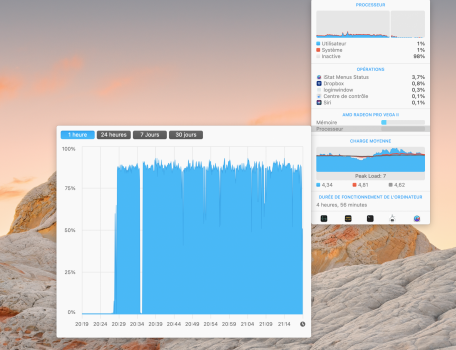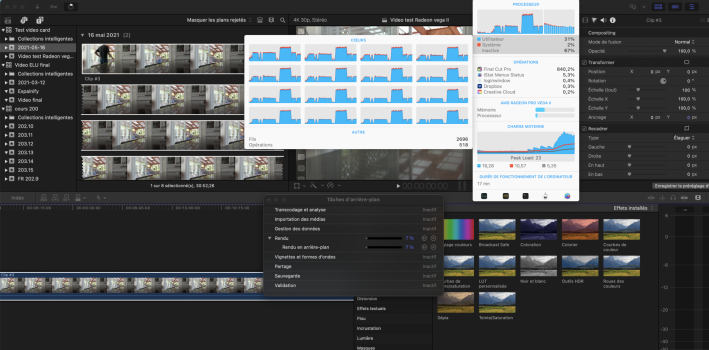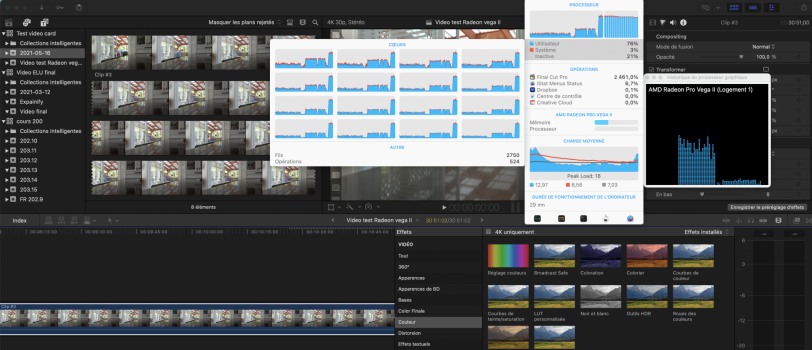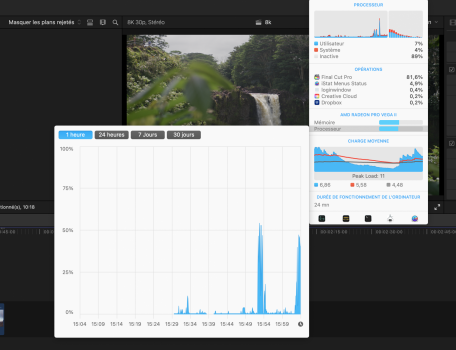I bought a Mac Pro with 16 core about 2 months ago, it came with a Radeon Pro W5700X. I upgraded to a Vega II card so I coud have rendering of video done faster using the GPU of the card. At first it worked fine and Final Cut pro was using about 80% of the GPU when rendering and exporting file in .mov or .mv4 format. Then one day the computer froze and I had to make a hard sut down, afterward it did shut down by itself about 4 times. I noticed after those events that when I was doing some video editing and exporting, Final cut pro or Compressor where using only 10 to 20% of the GPU. I called Apple support and they could not resolved the issue and told me to return the Mac Pro and order a new one which I did.
Yesterday I received the new Mac Pro and restored all my software with time machine and install the Vega II card and made a few test with Final Cut pro and compressor and they still are not using the GPU. I have tried with the card that it came in with, a Radeon Pro 580X and still does not use the GPU even after I made sure the software was set to use the GPU.
Does any of you guys encountered such a problem?
Yesterday I received the new Mac Pro and restored all my software with time machine and install the Vega II card and made a few test with Final Cut pro and compressor and they still are not using the GPU. I have tried with the card that it came in with, a Radeon Pro 580X and still does not use the GPU even after I made sure the software was set to use the GPU.
Does any of you guys encountered such a problem?