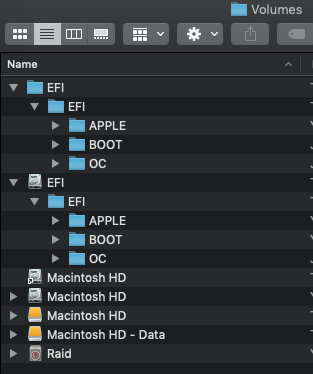Hey guys, I did have a successful install on my 5,1 a few days ago, but Monterey was installed on an SSD instead of my 4M2 card. I started over again and I am able to mount the EFI, but it won't bless no matter what I do. The popup just says "There is no OpenCore ESP mounted to bless. You can use the mount scripts from the ESP Tools."
I've tried a bunch of drives, mounting and unmounting, all to no avail. Wondering if anyone has any idea what I should try from here.
I've tried a bunch of drives, mounting and unmounting, all to no avail. Wondering if anyone has any idea what I should try from here.