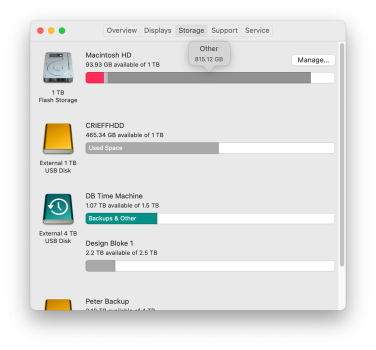Help! I am having major issues with my MacBook Pro and what look to me like cache files taking up huge amounts of space. This has only been an issue for the last week or so.
I've cleared out what I thought was the usual culprit in Microsoft Outlook Archive but it's made no difference.
My documents folder uses 240GB of data, but only shows as 30GB on the storage calculator in About this Mac.
When I click to Manage the storage on Macintosh HD, documents show as Zero KB in the list on the left hand side.
So, the only thing it looks like it can be is cache, but I can't work out what I can delete safely, or even how to do it.
Anyone any ideas?
All of my work files are backed up in timemachine, and on two separate external drives.
My Mac is plugged in, but today has been draining battery.


I've cleared out what I thought was the usual culprit in Microsoft Outlook Archive but it's made no difference.
My documents folder uses 240GB of data, but only shows as 30GB on the storage calculator in About this Mac.
When I click to Manage the storage on Macintosh HD, documents show as Zero KB in the list on the left hand side.
So, the only thing it looks like it can be is cache, but I can't work out what I can delete safely, or even how to do it.
Anyone any ideas?
All of my work files are backed up in timemachine, and on two separate external drives.
My Mac is plugged in, but today has been draining battery.