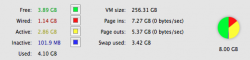Hi,
I'm running an early 2011 MBP 17" and I'm having issues with something chomping through RAM like there's no tomorrow.
I have 8GB of RAM in the machine and I run a crucial M4 256GB as my sole storage drive.
The page-ins, page-outs and swap use are massive. This is a daily occurrence after an hour or two of running Win7 x64 in Parallels 7.
I'm not running anything intensive in Windows, I have an MS Visio 2010 window open and I'm running a DotNetNuke Installation inside IE8 (unfortunately). I have 3 GB of RAM assigned to the VM.
Other Applications I have open (on the Mac side) are Photoshop CS5 and Chrome. The photoshop files are mockups, but again, they're only around 7-8 megs, and there's generally only 2 at a time open.
This can't be taking 8GB of RAM plus, can it?
EDIT: The uploaded image shows the RAM availability after having closed the VM down.
I'm running an early 2011 MBP 17" and I'm having issues with something chomping through RAM like there's no tomorrow.
I have 8GB of RAM in the machine and I run a crucial M4 256GB as my sole storage drive.
The page-ins, page-outs and swap use are massive. This is a daily occurrence after an hour or two of running Win7 x64 in Parallels 7.
I'm not running anything intensive in Windows, I have an MS Visio 2010 window open and I'm running a DotNetNuke Installation inside IE8 (unfortunately). I have 3 GB of RAM assigned to the VM.
Other Applications I have open (on the Mac side) are Photoshop CS5 and Chrome. The photoshop files are mockups, but again, they're only around 7-8 megs, and there's generally only 2 at a time open.
This can't be taking 8GB of RAM plus, can it?
EDIT: The uploaded image shows the RAM availability after having closed the VM down.
Attachments
Last edited: