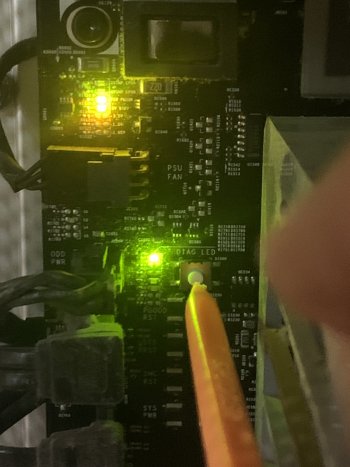Just to clear the air. Yes, I am an idiot. I installed Clover on a Mac Pro 4,1. Bought the Matt Card, and now nothing happens. I'm in a boot chime loop (every 10 mins). Please help!!
Got a tip for us?
Let us know
Become a MacRumors Supporter for $50/year with no ads, ability to filter front page stories, and private forums.
MP 1,1-5,1 Matt Card not working
- Thread starter fzJNotIBOxgnbqejSeVCvJScL
- Start date
- Sort by reaction score
You are using an out of date browser. It may not display this or other websites correctly.
You should upgrade or use an alternative browser.
You should upgrade or use an alternative browser.
More info. Plugged the A4054 Chipmunk Matt Card into the "Little Frank" Molex connector in the middle of the board. The label they sent me says that I got 820-2337. The arrow is pointed upwards on the matt card. What could I possibly have done wrong?
OK, I'll try it in a little while.With the MATT card installed and all disks removed from SATA/SAS/PCIe/USB/FW (no disks anywhere connected/present) what is the status of EFI_DONE LED?
Attachments
Ok, no EFI_DONE LED lit at all.OK, I'll try it in a little while.
Do you have another Mac Pro (early-2009 to mid-2012, don't matter) to test the MATT card? Or you have a ch341a + SOIC/SOJ 8-pin clip to dump the MATT card?
Answer to the first question is no. 2nd question just blew my mind. I called the guy in the Netherlands that sells the Matt card, and he told me that he programs them in batches and no one else has complained about that specific group of Matt cards.Ok, no EFI_DONE LED lit at all.
Do you have another Mac Pro (early-2009 to mid-2012, don't matter) to test the MATT card? Or you have a ch341a + SOIC/SOJ 8-pin clip to dump the MATT card?
Can you provide detail on how I'd juse the 8-pin clip to dump the MATT card. Do I need a Medusa?
No, just a SOIC/SOJ-8 clip and a ch341a. You can't read the backplane SPI flash memory with the ch341a, but you can dump the MATT card with the ch341a and the clip. You probably can get one from Amazon for less than $20. Something like this one below:Answer to the first question is no. 2nd question just blew my mind. I called the guy in the Netherlands that sells the Matt card, and he told me that he programs them in batches and no one else has complained about that specific group of Matt cards.
Can you provide detail on how I'd juse the 8-pin clip to dump the MATT card. Do I need a Medusa?

KeeYees SOP8 SOIC8 Test Clip and CH341A USB Programmer Flash for Most of 24 25 Series BIOS Chip with PDF Tutorial
If you cannot get the tutorial, please send us an email via Amazon. Nowadays, many motherboards, routers, set-top boxes, LCD screens, game consoles and other chips are SOP8. This SOP8 clip is a great solution for burning the chip without disassembling the chip, saving solderi...
www.amazon.com
As an Amazon Associate, MacRumors earns a commission from qualifying purchases made through links in this post.
purchased...No, just a SOIC/SOJ-8 clip and a ch341a. You can't read the backplane SPI flash memory with the ch341a, but you can dump the MATT card with the ch341a and the clip. You probably can get one from Amazon for less than $20. Something like this one below:

KeeYees SOP8 SOIC8 Test Clip and CH341A USB Programmer Flash for Most of 24 25 Series BIOS Chip with PDF Tutorial
If you cannot get the tutorial, please send us an email via Amazon. Nowadays, many motherboards, routers, set-top boxes, LCD screens, game consoles and other chips are SOP8. This SOP8 clip is a great solution for burning the chip without disassembling the chip, saving solderi...www.amazon.com
As an Amazon Associate, MacRumors earns a commission from qualifying purchases made through links in this post.
So, if the MATT card is working, I should have a green EFI_DONE LED, correct?No, just a SOIC/SOJ-8 clip and a ch341a. You can't read the backplane SPI flash memory with the ch341a, but you can dump the MATT card with the ch341a and the clip. You probably can get one from Amazon for less than $20. Something like this one below:

KeeYees SOP8 SOIC8 Test Clip and CH341A USB Programmer Flash for Most of 24 25 Series BIOS Chip with PDF Tutorial
If you cannot get the tutorial, please send us an email via Amazon. Nowadays, many motherboards, routers, set-top boxes, LCD screens, game consoles and other chips are SOP8. This SOP8 clip is a great solution for burning the chip without disassembling the chip, saving solderi...www.amazon.com
As an Amazon Associate, MacRumors earns a commission from qualifying purchases made through links in this post.
If the backplane is fully functional, with just the SPI flash corrupt, yes. The moment you install the MATT card the backplane SPI flash is disabled and the MATT card SPI replaces it while installed.So, if the MATT card is working, I should have a green EFI_DONE LED, correct?
BTW, you need to power off and remove the power cord to install or remove the MATT card.
OK, making some progress. Trying to restore using the DosDude Catalina Boot USB patcher.
Bought a an EFI-flashed video card. Now I have a working boot screen.
I click on "Install Mac" nothing happens. Same for any of the other options. It gives me a black screen with a white Apple logo, but then it reverts back to this boot screen.

Bought a an EFI-flashed video card. Now I have a working boot screen.
I click on "Install Mac" nothing happens. Same for any of the other options. It gives me a black screen with a white Apple logo, but then it reverts back to this boot screen.
Why you are starting with a hacked install? Do you really like problems, no?
Do a fully supported install of HighSierra or Mojave with the Mac App Store installers, depending on the GPU you have.
 support.apple.com
support.apple.com
Do a fully supported install of HighSierra or Mojave with the Mac App Store installers, depending on the GPU you have.
How to download and install macOS - Apple Support
Download and install current or previous versions of the Mac operating system on compatible Mac computers.
Why you are starting with a hacked install? Do you really like problems, no?
Do a fully supported install of HighSierra or Mojave with the Mac App Store installers, depending on the GPU you have.
How to download and install macOS - Apple Support
Download and install current or previous versions of the Mac operating system on compatible Mac computers.support.apple.com
Hey, no one said that I was smart. In all seriousness, I really appreciate your help. I had Catalina running on this system using the DosDude installer. Re-installing Catalina is not the way to go? I should go to Mojave and rebuild from there? So, after my catastrophic decision to install Clover, there's no way to do a restore that will preserve my file system? Where I just need to reinstall my apps?Why you are starting with a hacked install? Do you really like problems, no?
Do a fully supported install of HighSierra or Mojave with the Mac App Store installers, depending on the GPU you have.
How to download and install macOS - Apple Support
Download and install current or previous versions of the Mac operating system on compatible Mac computers.support.apple.com
What about doing the following?Hey, no one said that I was smart. In all seriousness, I really appreciate your help. I had Catalina running on this system using the DosDude installer. Re-installing Catalina is not the way to go? I should go to Mojave and rebuild from there? So, after my catastrophic decision to install Clover, there's no way to do a restore that will preserve my file system? Where I just need to reinstall my apps?
Booting into the EFI partition and deleting the bootloader.
Long-term, should I just install Open Core and use that to upgrade to the latest?Hey, no one said that I was smart. In all seriousness, I really appreciate your help. I had Catalina running on this system using the DosDude installer. Re-installing Catalina is not the way to go? I should go to Mojave and rebuild from there? So, after my catastrophic decision to install Clover, there's no way to do a restore that will preserve my file system? Where I just need to reinstall my apps?
Right now you have a mess to solve, remove your main disk, get an old HDD/SSD, fully nuke it and do a clean install via createinstallmedia USB installer of High Sierra/Mojave (this depends on the GPU you have). Later you think about your files/apps.What about doing the following?
Booting into the EFI partition and deleting the bootloader.
Btw, you will need to do the BootROM reconstruction to get your Mac Pro fully working again. All MATT cards are clones of a mid-2010 Mac Pro with serial GJ0340TXH2N and you will be blocked of iCloud/Messages/FaceTime when Apple detect the clone.
After you get your Mac Pro working, you can do that.Long-term, should I just install Open Core and use that to upgrade to the latest?
Got it! Aye, aye.Right now you have a mess to solve, remove your main disk, get an old HDD/SSD, fully nuke it and do a clean install via createinstallmedia USB installer of High Sierra/Mojave (this depends on the GPU you have). Later you think about your files/apps.
Btw, you will need to do the BootROM reconstruction to get your Mac Pro fully working again. All MATT cards are clones of a mid-2010 Mac Pro with serial GJ0340TXH2N and you will be blocked of iCloud/Messages/FaceTime when Apple detect the clone.
After you get your Mac Pro working, you can do that.
Is there a direct download that doesn't force me to pull it down in the App store? My laptop's version (Big Sur) won't allow me to pull it down, it's considered "too old to download".
You can use installinstallmacos or gibMacOS:

 github.com
github.com

 github.com
github.com
GitHub - munki/macadmin-scripts: Scripts of possible interest to macOS admins
Scripts of possible interest to macOS admins. Contribute to munki/macadmin-scripts development by creating an account on GitHub.
GitHub - corpnewt/gibMacOS: Py2/py3 script that can download macOS components direct from Apple
Py2/py3 script that can download macOS components direct from Apple - corpnewt/gibMacOS
OK, just so we're clear. I installed OpenCore EFI using Martin Lo's 0.75 package. I'm on the latest Mojave. Won't let me upgrade to Monterrey. "A required firmware update could not be installed". Should I still go with installinstallmacos? I did just get a new EVO 970 plus. No other drives in the machine. Just a GT640 video card. Samsung Black Magic tells me that I have the latest firmware.You can use installinstallmacos or gibMacOS:

GitHub - munki/macadmin-scripts: Scripts of possible interest to macOS admins
Scripts of possible interest to macOS admins. Contribute to munki/macadmin-scripts development by creating an account on GitHub.github.com

GitHub - corpnewt/gibMacOS: Py2/py3 script that can download macOS components direct from Apple
Py2/py3 script that can download macOS components direct from Apple - corpnewt/gibMacOSgithub.com
Nothing to do with Mac Pro BootROM or MATT card.OK, just so we're clear. I installed OpenCore EFI using Martin Lo's 0.75 package. I'm on the latest Mojave. Won't let me upgrade to Monterrey. "A required firmware update could not be installed". Should I still go with installinstallmacos? I did just get a new EVO 970 plus. No other drives in the machine. Just a GT640 video card. Samsung Black Magic tells me that I have the latest firmware.
Monterey changed firmware requirements from BigSur (and removed NVIDIA GPUs support), see on the first post of the OpenCore thread what you need to do/change on your config.plist to get Monterey support.
Ask further support on the OpenCore thread.
You're awesome, thanks. If only I would RTFM.Nothing to do with Mac Pro BootROM or MATT card.
Monterey changed firmware requirements from BigSur (and removed NVIDIA GPUs support), see on the first post of the OpenCore thread what you need to do/change on your config.plist to get Monterey support.
Ask further support on the OpenCore thread.
Register on MacRumors! This sidebar will go away, and you'll see fewer ads.