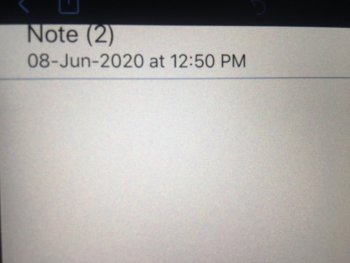I bought a matte Screen protector from Amazon. The texture is great to write with the Apple Pencil but the screen protector really degrades the beautiful iPad retina display. Especially when I am on white background I kind of see rainbow like pixels all over the screen,screen quality looks really bad what are your thoughts on this.
Even on notability(Note taking app for iPad) it's really bad if I set the page color to white but I can use if the page color is black.
1) do you think I should try to live with the screen quality for the texture or do you think it's better for me to return the product to Amazon?
2)Do all Matt screen protectors protectors have this problem?
Even on notability(Note taking app for iPad) it's really bad if I set the page color to white but I can use if the page color is black.
1) do you think I should try to live with the screen quality for the texture or do you think it's better for me to return the product to Amazon?
2)Do all Matt screen protectors protectors have this problem?