As the title says, these are the traffic light buttons that many of you remember, and some of you want back.
This was created out of pure boredom, and I like it how it turned out in the end.
Here's the link: https://www.dropbox.com/s/s96nwvd86vezulw/SystemAppearance.car?dl=0
The file goes to /System/Library/CoreServices/SystemAppearance(right click - "Show Package Contents)/Contents/Resources. Just paste it there, but keep the copy of original file, so that you can restore it if you want.
The buttons are for non graphite, default (light) mode only. If you show interest, I can create buttons for Dark mode also.
I hope you enjoy it.
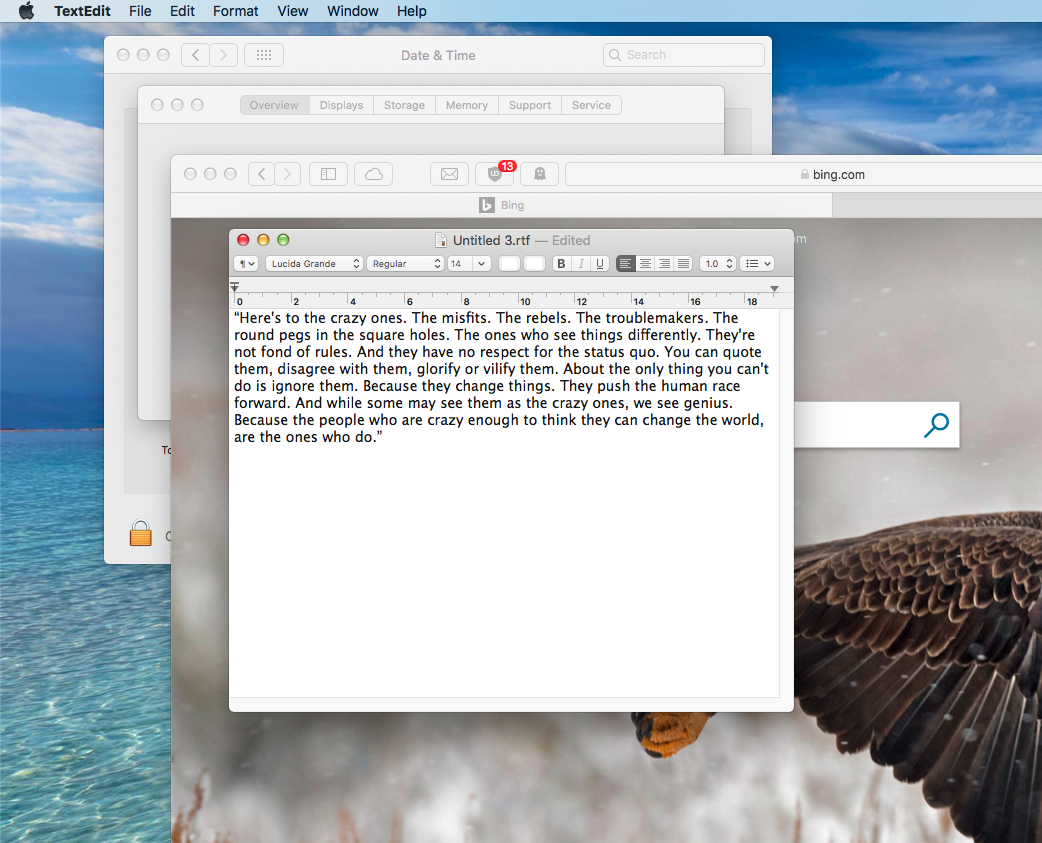
WARNING: I do not take any responsibility for the system damage that might happen. Modifying system files shall be done only when you know what you are exactly doing. If you are afraid that something might go wrong, please, do Time Machine backup OR do not change anything at all.
This was created out of pure boredom, and I like it how it turned out in the end.
Here's the link: https://www.dropbox.com/s/s96nwvd86vezulw/SystemAppearance.car?dl=0
The file goes to /System/Library/CoreServices/SystemAppearance(right click - "Show Package Contents)/Contents/Resources. Just paste it there, but keep the copy of original file, so that you can restore it if you want.
The buttons are for non graphite, default (light) mode only. If you show interest, I can create buttons for Dark mode also.
I hope you enjoy it.
WARNING: I do not take any responsibility for the system damage that might happen. Modifying system files shall be done only when you know what you are exactly doing. If you are afraid that something might go wrong, please, do Time Machine backup OR do not change anything at all.
Last edited:

