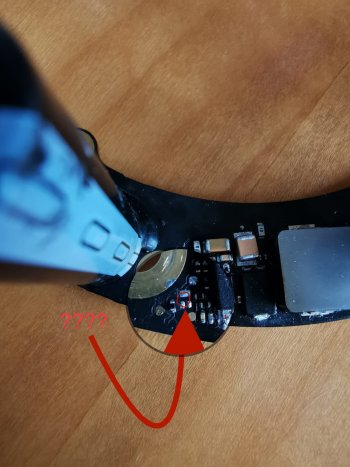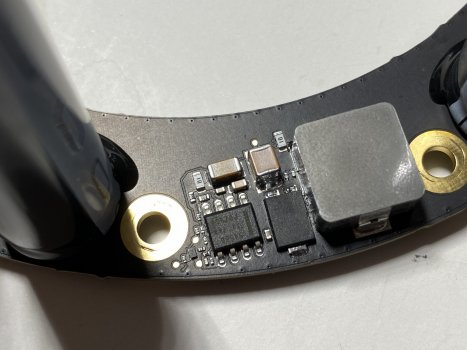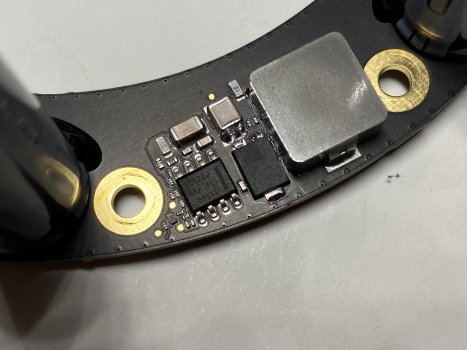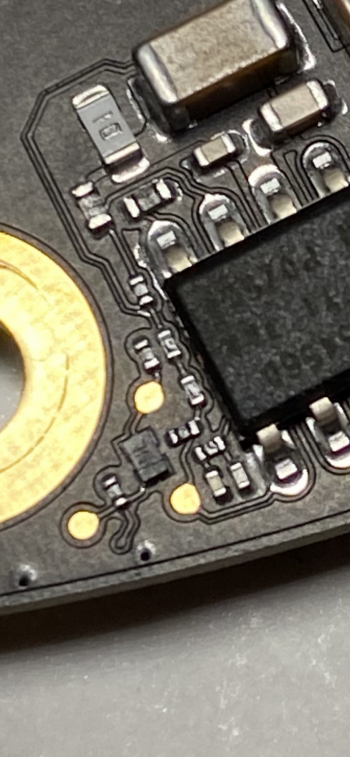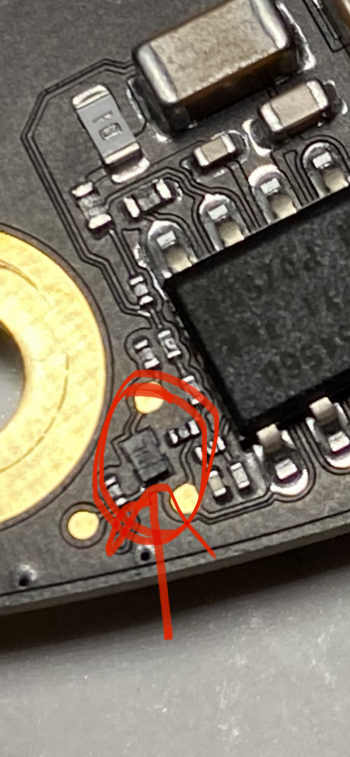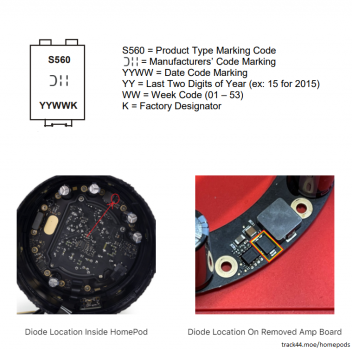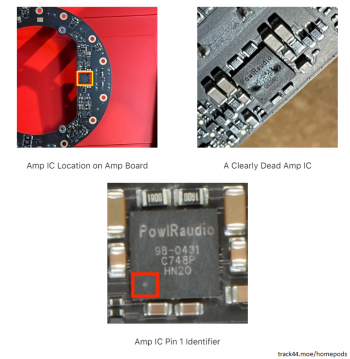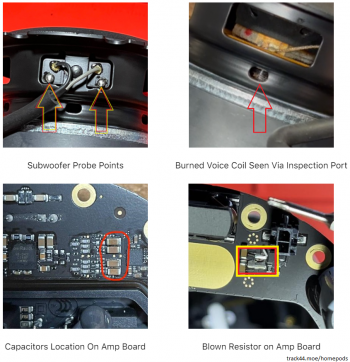I *think* I have found a suitable replacement amp IC for the Apple HomePod. Well, it works for now at least, we'll see how it holds up.
Homepods seem notorious for issues caused by this amp IC being faulty, ranging from death farts, to the subwoofer output dying, to the homepod not powering on at all. This chip was a custom part made only for apple's homepods (the infineon 98-0431) and until now there was no obvious replacement.
A few months ago, I saw someone on reddit attempt to replace this chip with an IR4302 that you can get off digikey, but they were unsuccessful. Looking at their photos it didn't seem like it had very high chances of working (no offense, my first few attempts looked the same / worse)
Anyways, I recently ordered a few various amp ICs off digikey / mouser that looked suspiciously similar to the propietary amp IC part number 98-0431, in hopes that they would "just work". The replacement part numbers are IR4312, IR4322, and IR4302. I grabbed a couple of each cause I know I would mess this up...
The IR4312 showed up in the mail first, so that's what I tried. I used a $60 amazon hot air rework station, I did not preheat the board, just put the old chip under lots of flux and heat for 30-45 seconds at max temp max airflow and popped it off (there is a good spot about 3/4 down the chip to grab it). Then cleaned up the pads, pre-tinned, and placed the new chip on before heating it back into place. It was incredibly tricky to line the chip up perfectly with the pads below. The first attempt resulted in fire and flames, killing the IC. The second attempt with another IR4312 produced a constant clicking sound from the subwoofer when plugged in, so I gave it one more try, and to my surprise IT WORKED AND IT DOOFS!
As a side note, random sources say the homepod's subwoofer is rated for 50watts at 4ohms (dunno if thats peak or rms), and according to Infineon's datasheet, IR4312 goes up to 35w4Ohm or 40w3Ohm. I'm not sure if the IR4312 will be adequate long term but I will try the other models when they arrive and provide an update!
This otherwise death-fart ridden homepod has not death farted once since the repair when it previously death farted every few minutes regardless of playing music or not! HOWEVER, there is still a very subtle pop when going in and out of standby or when I wiggle the subwoofer's connection. It's possible since both the replacement and original IC are made by the same manufacturer that these chips in general are prone to dc offset, or, there is something else causing the dc offset pops. The plan is to grab more of these chips and continue repairing dead boards to see if the dc offset pop moves with the chip or moves with the board. Pending further diagnosis.
In any case, I am thrilled to get more practice with this and soon add it to my homepod repairs I can offer. I've come across four homepods now where they have had failed amp ICs where they either didn't produce any subwoofer output,. death farted all the time, or prevented the homepod from powering on (all of these needed new amp boards because the amp IC in all of them had burned holes in themselves). I think we've finally found a way to repair these!
I have a video quickly showing this working, I'll soon be making a full repair video on my youtube channel if this continues to work well:

Homepods seem notorious for issues caused by this amp IC being faulty, ranging from death farts, to the subwoofer output dying, to the homepod not powering on at all. This chip was a custom part made only for apple's homepods (the infineon 98-0431) and until now there was no obvious replacement.
A few months ago, I saw someone on reddit attempt to replace this chip with an IR4302 that you can get off digikey, but they were unsuccessful. Looking at their photos it didn't seem like it had very high chances of working (no offense, my first few attempts looked the same / worse)
Anyways, I recently ordered a few various amp ICs off digikey / mouser that looked suspiciously similar to the propietary amp IC part number 98-0431, in hopes that they would "just work". The replacement part numbers are IR4312, IR4322, and IR4302. I grabbed a couple of each cause I know I would mess this up...
The IR4312 showed up in the mail first, so that's what I tried. I used a $60 amazon hot air rework station, I did not preheat the board, just put the old chip under lots of flux and heat for 30-45 seconds at max temp max airflow and popped it off (there is a good spot about 3/4 down the chip to grab it). Then cleaned up the pads, pre-tinned, and placed the new chip on before heating it back into place. It was incredibly tricky to line the chip up perfectly with the pads below. The first attempt resulted in fire and flames, killing the IC. The second attempt with another IR4312 produced a constant clicking sound from the subwoofer when plugged in, so I gave it one more try, and to my surprise IT WORKED AND IT DOOFS!
As a side note, random sources say the homepod's subwoofer is rated for 50watts at 4ohms (dunno if thats peak or rms), and according to Infineon's datasheet, IR4312 goes up to 35w4Ohm or 40w3Ohm. I'm not sure if the IR4312 will be adequate long term but I will try the other models when they arrive and provide an update!
This otherwise death-fart ridden homepod has not death farted once since the repair when it previously death farted every few minutes regardless of playing music or not! HOWEVER, there is still a very subtle pop when going in and out of standby or when I wiggle the subwoofer's connection. It's possible since both the replacement and original IC are made by the same manufacturer that these chips in general are prone to dc offset, or, there is something else causing the dc offset pops. The plan is to grab more of these chips and continue repairing dead boards to see if the dc offset pop moves with the chip or moves with the board. Pending further diagnosis.
In any case, I am thrilled to get more practice with this and soon add it to my homepod repairs I can offer. I've come across four homepods now where they have had failed amp ICs where they either didn't produce any subwoofer output,. death farted all the time, or prevented the homepod from powering on (all of these needed new amp boards because the amp IC in all of them had burned holes in themselves). I think we've finally found a way to repair these!
I have a video quickly showing this working, I'll soon be making a full repair video on my youtube channel if this continues to work well:
As an Amazon Associate, MacRumors earns a commission from qualifying purchases made through links in this post.