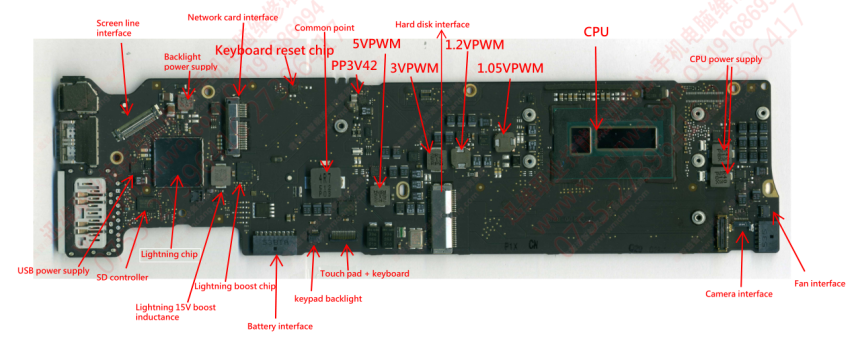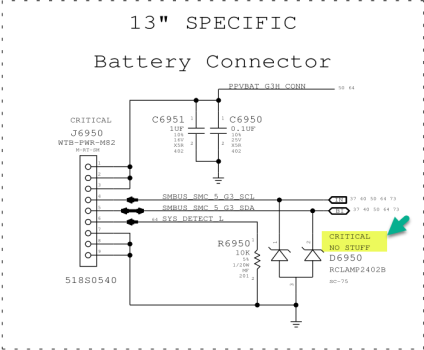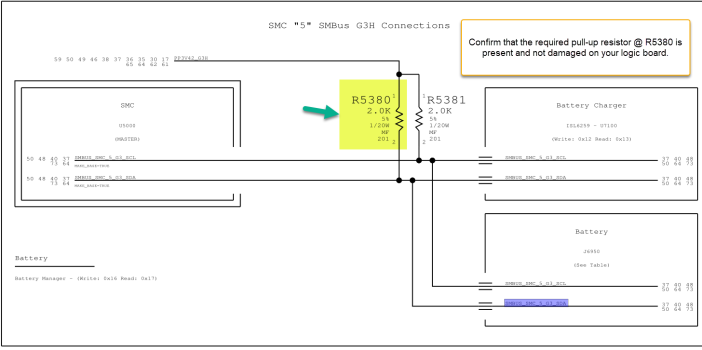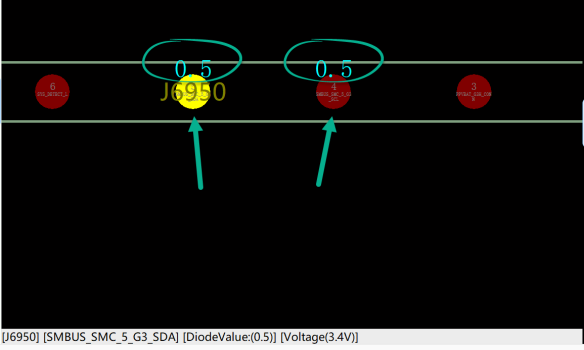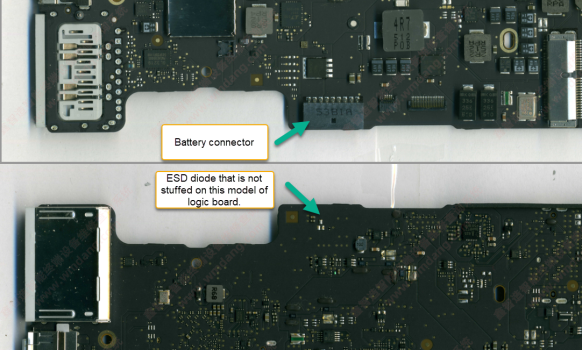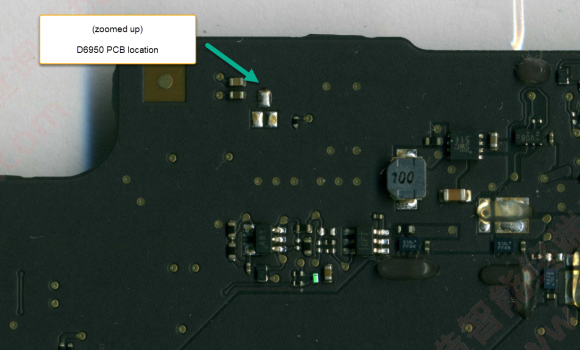My 13" 2017 Air suddenly died today from power loss while running on battery with ~80% charge, and now it will not power up at all from battery. If I remove the battery it powers up fine from the power adapter. If I measure the battery's voltage when disconnected (unloaded) I get nominal 7.8 volts. The battery is a third-party battery with about 300 charge cycles on it, giving me some 6-7 hours of use, and up until now it has never showed any issues.
I've tried resetting the SMC with the battery connected, though it changes nothing. I don't know if the battery spontaneously died or the battery charge/regulator circuit on the mainboard died. Either seems likely at this point.
Anyone with a similar experience?
I've tried resetting the SMC with the battery connected, though it changes nothing. I don't know if the battery spontaneously died or the battery charge/regulator circuit on the mainboard died. Either seems likely at this point.
Anyone with a similar experience?