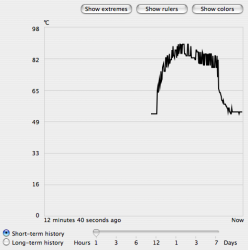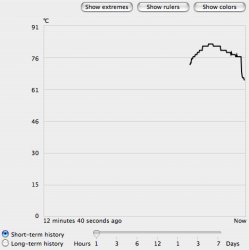I have some strangeness with CoreDuoTemp and my MacBook.
Essentially, CoreDuoTemp oscillates between reporting two numbers as my MB heats up.
Now, it's worth mentioning that I did take my MB apart and reapply the thermal paste. This wasn't particularly difficult nor did my MB have what I would consider an "excessive" amount of paste. There was quite a bit around the edges, but the application on the CPU/GPU die looked fine. In any event, reapply I did.
Afterwards, upon starting up, my temps did seem slightly lower by about 1-2c. After letting the unit warm up and put it under a load -- at around 70ish c -- CoreDuoTemp started to report one number and then a second (lower) number. As the machine heats up under load, the disparity between the two values increase.
Now, here's what concerns me. Before reapplying my paste my peak temperature was 85c and my sustained load temp was 82c. After reapply my paste CoreDuoTemp reports two numbers, one higher than my "old" temps and one lower. Frankly, I've no idea if my system is running hotter, cooler, or the same as before.
My original guess was that the heat sink has two temperature sensors on it (it has two connectors at least), one reporting the CPU temp and the other the GPU temp. Those temp sensors on the heat sink, if you take a look on ifixit or tear apart your MB, aren't anywhere near the cores, though; they're on the heat sink on the side of the radiator, less than 1mm apart.
How two sensors, less than 1mm apart can show a 7c temperature variance I have no idea.
So, anyone have any ideas?
My MB runs fine, but now I'm unable to accurately measure my temps. As I said, the new "high" temps are, in fact, higher than my "old" temps, but the second number is lower. My gut says that the MB is running slightly cooler (1c) but the two temps being reported by CoreDuoTemp are kinda freaking me out.
[Edit] As a matter of example, with both cores on full load (yes > /dev/null) and CoreDuoTemp updating every second, my MB will report a temperature of 87c, one second later a temperature of 80c, one second later 87c, etc, etc.
Essentially, CoreDuoTemp oscillates between reporting two numbers as my MB heats up.
Now, it's worth mentioning that I did take my MB apart and reapply the thermal paste. This wasn't particularly difficult nor did my MB have what I would consider an "excessive" amount of paste. There was quite a bit around the edges, but the application on the CPU/GPU die looked fine. In any event, reapply I did.
Afterwards, upon starting up, my temps did seem slightly lower by about 1-2c. After letting the unit warm up and put it under a load -- at around 70ish c -- CoreDuoTemp started to report one number and then a second (lower) number. As the machine heats up under load, the disparity between the two values increase.
Now, here's what concerns me. Before reapplying my paste my peak temperature was 85c and my sustained load temp was 82c. After reapply my paste CoreDuoTemp reports two numbers, one higher than my "old" temps and one lower. Frankly, I've no idea if my system is running hotter, cooler, or the same as before.
My original guess was that the heat sink has two temperature sensors on it (it has two connectors at least), one reporting the CPU temp and the other the GPU temp. Those temp sensors on the heat sink, if you take a look on ifixit or tear apart your MB, aren't anywhere near the cores, though; they're on the heat sink on the side of the radiator, less than 1mm apart.
How two sensors, less than 1mm apart can show a 7c temperature variance I have no idea.
So, anyone have any ideas?
My MB runs fine, but now I'm unable to accurately measure my temps. As I said, the new "high" temps are, in fact, higher than my "old" temps, but the second number is lower. My gut says that the MB is running slightly cooler (1c) but the two temps being reported by CoreDuoTemp are kinda freaking me out.
[Edit] As a matter of example, with both cores on full load (yes > /dev/null) and CoreDuoTemp updating every second, my MB will report a temperature of 87c, one second later a temperature of 80c, one second later 87c, etc, etc.