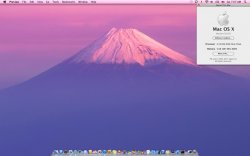I just received my 13 in. MBA Ultimate yesterday and had some questions on battery life.
Still getting used to this thing and was curious on what kind of battery performance I should expect.
This morning, I've been using the laptop for about 30 minutes and the battery is already down to 81%. I've done some browsing, played about 5 mins of a movie to see how it looked via streaming, and played about 5 minutes of a game (WoW). Is this normal?
This seems to indicate to me that it would be hard for this laptop to get through a full two hour movie on the battery.
Any like experiences? Or thoughts?
Thanks
Still getting used to this thing and was curious on what kind of battery performance I should expect.
This morning, I've been using the laptop for about 30 minutes and the battery is already down to 81%. I've done some browsing, played about 5 mins of a movie to see how it looked via streaming, and played about 5 minutes of a game (WoW). Is this normal?
This seems to indicate to me that it would be hard for this laptop to get through a full two hour movie on the battery.
Any like experiences? Or thoughts?
Thanks